okay, I don't know if this has been posted here or not, so if it has, I am sorry for making another post but if it hasn't, enjoy these
situation -
wallpaper on start screen will be offset when we use the full screen picture mode, thus if we use the same picture for lock screen and start screen it will not have the same size nor alignment. see pictures below
lock screen

start screen
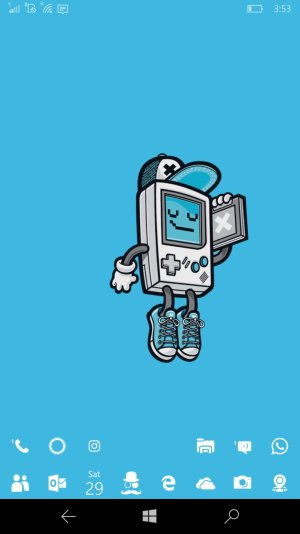
so I used some grid images to identify how the offset is managed by windows and created a template so that we can make wallpapers that will be consistent in appearance both in lock screen as well as start screen
here is the template as viewed in illustrator
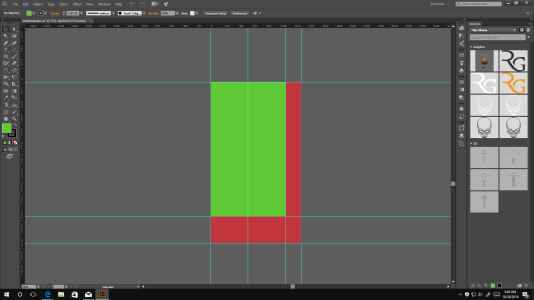
the green area will nest the wallpaper used in the lock screen, the red will nest the area for the start screen. here it is in action on my phone
lock screen

start screen

both screens displays a consistent placement of the wallpaper in terms of alignment and size.
use slice to slice both areas and save each slice according to the resolution of your screen, i.e on a lumia 950, I will save both at 1440x2560
I hope you guys can use this. have a nice day
attached is the illustrator file for the template
View attachment wallpaper template.zip
Gameboy cartoon image is from a very talented graphic artist @cronobreaker at deviantart.com
situation -
wallpaper on start screen will be offset when we use the full screen picture mode, thus if we use the same picture for lock screen and start screen it will not have the same size nor alignment. see pictures below
lock screen

start screen
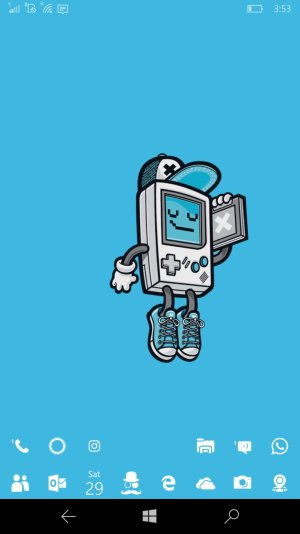
so I used some grid images to identify how the offset is managed by windows and created a template so that we can make wallpapers that will be consistent in appearance both in lock screen as well as start screen
here is the template as viewed in illustrator
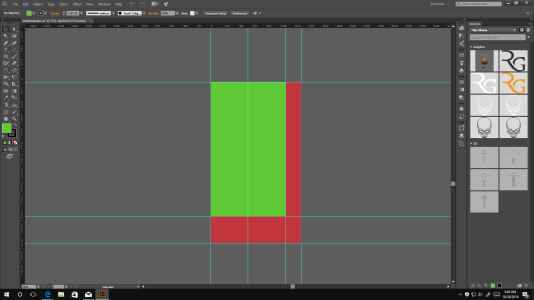
the green area will nest the wallpaper used in the lock screen, the red will nest the area for the start screen. here it is in action on my phone
lock screen

start screen

both screens displays a consistent placement of the wallpaper in terms of alignment and size.
use slice to slice both areas and save each slice according to the resolution of your screen, i.e on a lumia 950, I will save both at 1440x2560
I hope you guys can use this. have a nice day
attached is the illustrator file for the template
View attachment wallpaper template.zip
Gameboy cartoon image is from a very talented graphic artist @cronobreaker at deviantart.com


