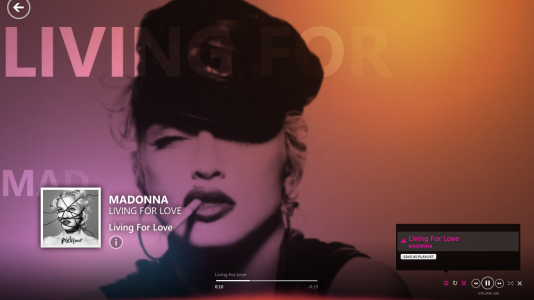- Feb 24, 2014
- 6
- 0
- 0
It's said OLD is GOLD, yes that worked for me on my Lumia 730 wp 8.1
What I used are
1. Zune on PC
2. Tag Editor
3. MPA Tool for Lock screen Background
Steps-
1. Download your song in mp3 format. (as other formats won't worked for me, you can try by yourself.)
2. Stay organized using folder as windows phone do put your song in this way (ArtistName/Artist Album/Song ex. Owl City/Ocean Eyes/Fireflies.mp3)
3. Make sure your PC Region and Currency set to US.
4. Now in Zune find your songs album info using right click on your song.
5. After matching Album info check whether Zune show artist image on playing song ( in Now playing ) if not than try to match with other albums if showing.
6. If it's showing than it's done now just copy your mp3 to your phone.
7. Now play song on your phone whatever your phone region it will show artist background.
For lock screen image use MPA Tool and it's working with wp 8.1
If still not showing than turn off option of lock screen artist image and turn it on again
(Optional)
Use Tag Editor to use missing album art and metadata btw Zune will do it by itself for you just need to copy whole folder of Artist
What I used are
1. Zune on PC
2. Tag Editor
3. MPA Tool for Lock screen Background
Steps-
1. Download your song in mp3 format. (as other formats won't worked for me, you can try by yourself.)
2. Stay organized using folder as windows phone do put your song in this way (ArtistName/Artist Album/Song ex. Owl City/Ocean Eyes/Fireflies.mp3)
3. Make sure your PC Region and Currency set to US.
4. Now in Zune find your songs album info using right click on your song.
5. After matching Album info check whether Zune show artist image on playing song ( in Now playing ) if not than try to match with other albums if showing.
6. If it's showing than it's done now just copy your mp3 to your phone.
7. Now play song on your phone whatever your phone region it will show artist background.
For lock screen image use MPA Tool and it's working with wp 8.1
If still not showing than turn off option of lock screen artist image and turn it on again
(Optional)
Use Tag Editor to use missing album art and metadata btw Zune will do it by itself for you just need to copy whole folder of Artist
Last edited: