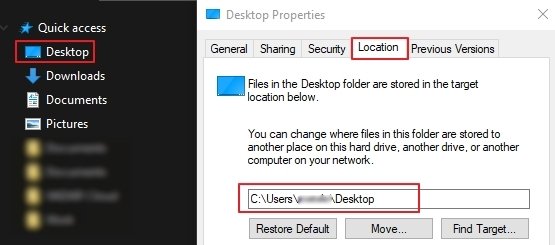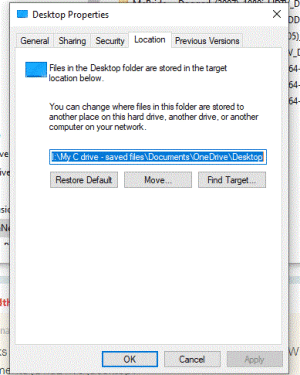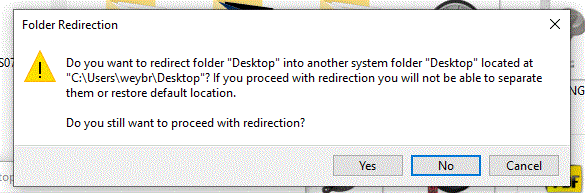I am a senior non-techie user and have been trying to clean out and organize my Win 10 files. For whatever reason I have found 3 destop files: one is \user\public\destop, one is at \user\user\desktop, and one at \documents\OneDrive\desktop (I had installed OneDrive at one time but later uninstalled it). Each of these desktop folders is slightly different. I think that the OneDrive desktop file is the one loading after login. I can't believe that's correct. Which desktop should be loading after login? How do I set the one I should see...I am the only user on this PC?
Also, suddenly at each login, all my desktop icons have been moved to the left side of the screen. My desktop wallpaper is correct.
In all my intended cleanup I have obviously done something wrong. Can someone help me straighten things out, please?
Also, suddenly at each login, all my desktop icons have been moved to the left side of the screen. My desktop wallpaper is correct.
In all my intended cleanup I have obviously done something wrong. Can someone help me straighten things out, please?