Are notifications reliable for everybody else? Do I need to exchange my phone?
I have been having a lot of trouble with notifications lately. Here are some examples of what I mean:
Double notification (notice how the size of the 2nd notification is different than the size of the first)
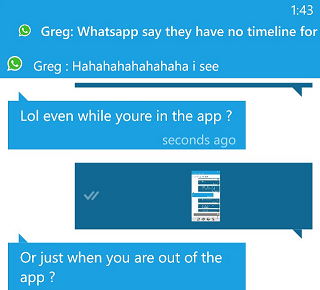
Notifications arriving hours after the message has actually been received and read on the phone and in the wrong sequence
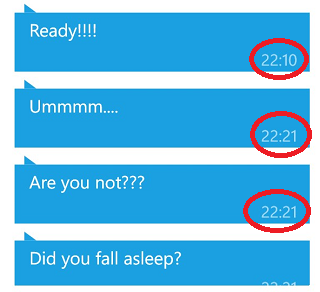

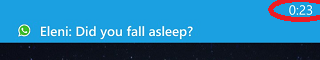
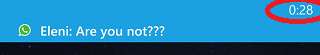
These were just some examples that I had screenshots for. I also experience:
I own an HTC 8X and I have the latest updates for both OS and apps in question. I experience notification issues with most apps, but it is really bad with Whatsapp.
Am I alone in this?
I have been having a lot of trouble with notifications lately. Here are some examples of what I mean:
Double notification (notice how the size of the 2nd notification is different than the size of the first)
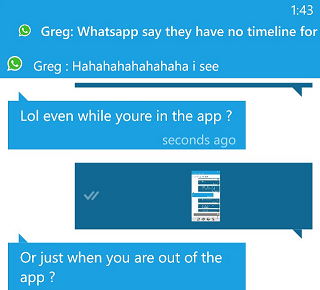
Notifications arriving hours after the message has actually been received and read on the phone and in the wrong sequence
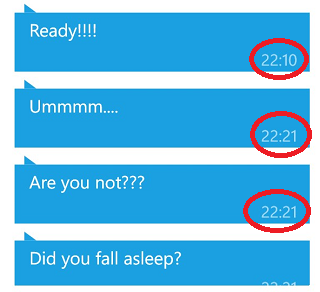
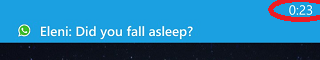
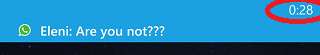
These were just some examples that I had screenshots for. I also experience:
- Notifications never arrive at all, but when I open the app there is a new msg.
- Clicking on a notification to open the app makes the app hang; I have to press the back button and open the app normally.
- Notifications won't go away, I have to swipe them to go away.
- Notifications arrive out of sequence; I may get a notification for the 2nd message and then get notification for the first one.
- Notification arrives promptly, but when opening the app the message is not there; I have to close and re-open to see it.
I own an HTC 8X and I have the latest updates for both OS and apps in question. I experience notification issues with most apps, but it is really bad with Whatsapp.
Am I alone in this?

