Demian Mioc
New member
- Jan 12, 2015
- 254
- 0
- 0
Motion and Glance both do this for me... not sure if it was because I restored a back up or not.
Compare your bat life to 8.1 though?
This feature should be there present in the final build.This is the bg problem for me.Internet always switches by itself to 2G from 3G automatically.In the developing countries this is a must required feature.no forced mode available, only max.
Is it just me, or the default camera only takes photos in 1080p, while lumia camera works fine?
I just prefer default camera as it only stores photos in 16M, while lumia camera saves in 5M and 16M. I hope they get rid of this, useless feature, IMO.
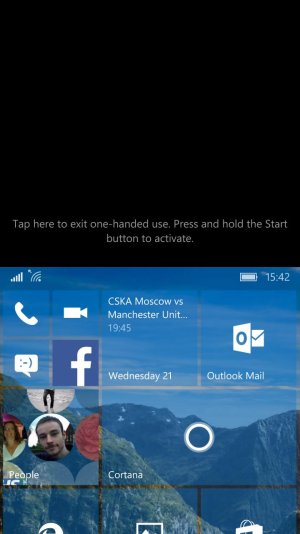
Anyone else receive a small configuration update this morning? Just got notified my phone needed to update again after updating to 10572 last night.
What phone are you using?I just finished installing it and hard reset for a clean start . I am impressed by the smoothness and speed of this build . Totally worth it ! . One thing tho is my Touch setting is gone ( no double tap ) . Anyone knows how can i get that back ?
I am running the latest build after downgrading and then installing this build on a 640XL with a few issues:
Motion Data won't install from the store (seems others gave this issue too?).
Messaging+ is the same.
But, this may be new, YouTube is listed in the app list as Pending. Cannot be uninstalled and Store says it us akready installed even though tapping it does nothing - any ideas?
"Anyone else having problem with turning on motion data?
There seems to be an update in the store, but it won't install.
Also, there seems to be a constant 'Block and Filer (global)' download. It installs OK, but when I check for update, it comes up again!
Attachment 114841"
Motion and Glance both do this for me... not sure if it was because I restored a back up or not.

