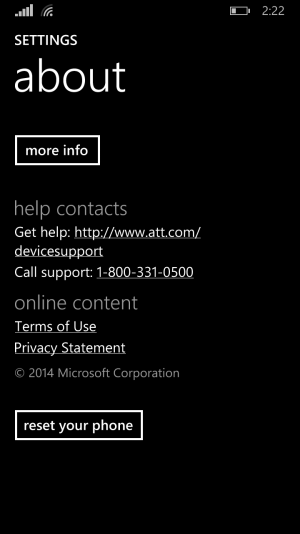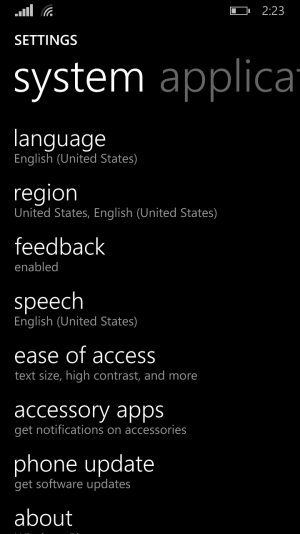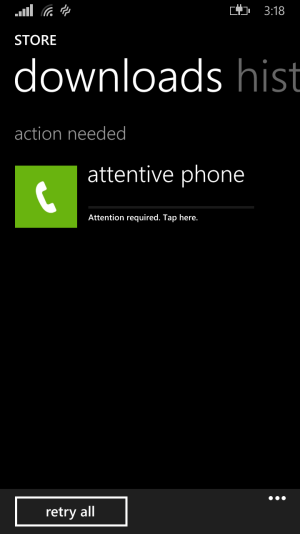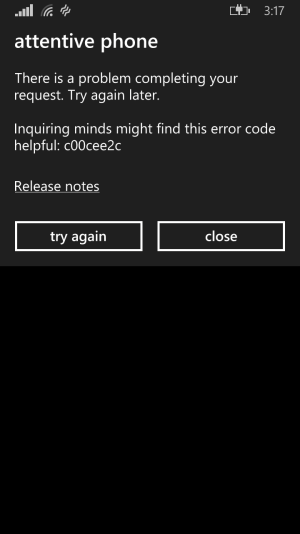Can't download or update apps since windows phone 8.1
Alert me
|
Edit
|
Delete
|
Change type
Question
You cannot vote on your own post
0
Hi all,
I'm using HTC 8X
Model: HTC PM23300
Carrier: AT&T
Software: Windows Phone 8.1 Update
OS Version: 8.10.14219.341
My phone still run normal. But few day ago. I can not open apps music,.... and I've been unable to download or update apps after few day ago. The status of the apps is "Pending" for the whole time. If I click on one of those apps, this message comes: "Just a little bit longer and [app name] will be installed." But that's been for 2 days now.
I have already reset my phone many times, but this issue can not be resolved.
Please help me.
Alert me
|
Edit
|
Delete
|
Change type
Question
You cannot vote on your own post
0
Hi all,
I'm using HTC 8X
Model: HTC PM23300
Carrier: AT&T
Software: Windows Phone 8.1 Update
OS Version: 8.10.14219.341
My phone still run normal. But few day ago. I can not open apps music,.... and I've been unable to download or update apps after few day ago. The status of the apps is "Pending" for the whole time. If I click on one of those apps, this message comes: "Just a little bit longer and [app name] will be installed." But that's been for 2 days now.
I have already reset my phone many times, but this issue can not be resolved.
Please help me.