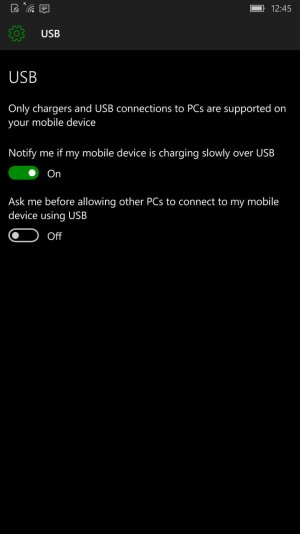W
Windows Central Question
Phone is not detected in PC via USB Cabel
Hi to everyone
Any one notice 10586.11 build after reset via setting menu,my phone is not connected in PC via USB Cable always it shows "Device is charging slowly"...
pls help me to sort it out....
Hi to everyone
Any one notice 10586.11 build after reset via setting menu,my phone is not connected in PC via USB Cable always it shows "Device is charging slowly"...
pls help me to sort it out....