- Mar 28, 2015
- 29
- 0
- 0
Hello,
after several weeks of Denim on my Lumia 1520 (3400 mAh) I am finished with my observations on the Denim behavior.
After settling some other surprising drain problem due to apps not running well on denim (like moli player who I switched to VLC), the WiFi battery draining remains the biggest problem.
The idle WIFI battery usage is TRIPLE to what it was back in Cyan. It is the highest power consumator in any situation, even the display is not higher.
In 8.1 Cyan a connected the a router WIFI was draining less than 1% per hour - about 2% for 3 hours. The same behavior is present also int Denim but ONLY if the WIFI is not connected to any router!
When the WIFI is connected to a router, the battery drain is increased to 2% idle drain for an hour, which equals to 6% for 3 hours, compared to the 2% in Cyan.
And this is not caused by any app - I have double checked that, on both my and on my company 535 phone (which has no user logged in and close to zero apps installed - only the ones preinstalled).
On both hones the WIFI is constantly on - the arrows which indicate data transfer never disappear.
Attached is a picture proving that - as you can see for 2 hours after WIFI starting, there is close to zero internet usage - only the standard data which is sent each time you activate your WIFI.
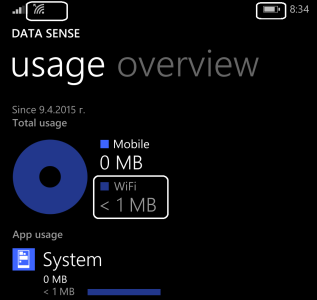
So for 2 hours the picture on the screenshot did not change, but the battery keeps draining, and the arrow for WIFI data transfer did not change, even if it actually sends no data. As a comparison - when I use data, the arrow for data transfer disappears quite fast.
This is an epic fail for Microsoft, especially considering that phones like 1520are basically with "built in batter", and so keeping my battery from uselessly discharging means a lot about the battery life in the long term.
So in order to save battery, I basically stopped using WIFI, and unless I start browsing, I keep my phone only in 2G mode, just to receive messages or small e-mails. This is absurd.
after several weeks of Denim on my Lumia 1520 (3400 mAh) I am finished with my observations on the Denim behavior.
After settling some other surprising drain problem due to apps not running well on denim (like moli player who I switched to VLC), the WiFi battery draining remains the biggest problem.
The idle WIFI battery usage is TRIPLE to what it was back in Cyan. It is the highest power consumator in any situation, even the display is not higher.
In 8.1 Cyan a connected the a router WIFI was draining less than 1% per hour - about 2% for 3 hours. The same behavior is present also int Denim but ONLY if the WIFI is not connected to any router!
When the WIFI is connected to a router, the battery drain is increased to 2% idle drain for an hour, which equals to 6% for 3 hours, compared to the 2% in Cyan.
And this is not caused by any app - I have double checked that, on both my and on my company 535 phone (which has no user logged in and close to zero apps installed - only the ones preinstalled).
On both hones the WIFI is constantly on - the arrows which indicate data transfer never disappear.
Attached is a picture proving that - as you can see for 2 hours after WIFI starting, there is close to zero internet usage - only the standard data which is sent each time you activate your WIFI.
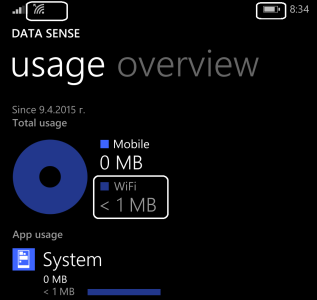
So for 2 hours the picture on the screenshot did not change, but the battery keeps draining, and the arrow for WIFI data transfer did not change, even if it actually sends no data. As a comparison - when I use data, the arrow for data transfer disappears quite fast.
This is an epic fail for Microsoft, especially considering that phones like 1520are basically with "built in batter", and so keeping my battery from uselessly discharging means a lot about the battery life in the long term.
So in order to save battery, I basically stopped using WIFI, and unless I start browsing, I keep my phone only in 2G mode, just to receive messages or small e-mails. This is absurd.

