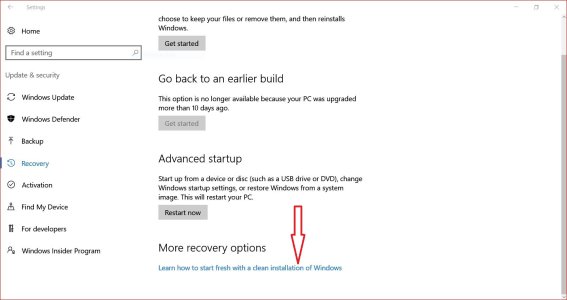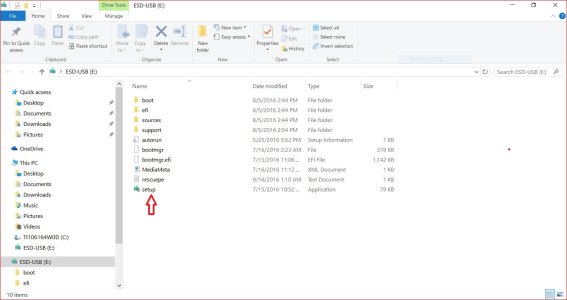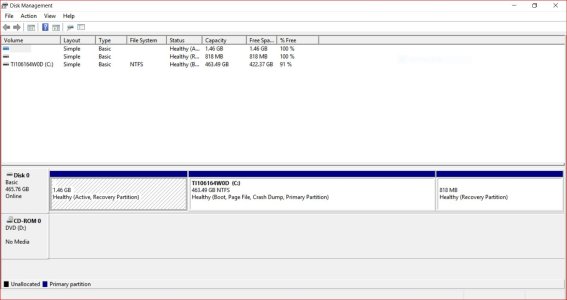I have searched all issues on this and so far no solution.
I have a Surface Pro 3. I have tried using the standard update approach, using a USB approach, deactivating and then uninstalling my Bitdefender and running the update rix program but still no luck.
The process goes to get to 9% complete, reboots and then reinstalls preivious version. I am trying to avoid a complete reinstall using the ISO file but maybe that is the only solution.
Any suggestions?
I have a Surface Pro 3. I have tried using the standard update approach, using a USB approach, deactivating and then uninstalling my Bitdefender and running the update rix program but still no luck.
The process goes to get to 9% complete, reboots and then reinstalls preivious version. I am trying to avoid a complete reinstall using the ISO file but maybe that is the only solution.
Any suggestions?