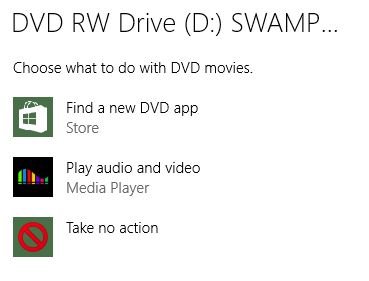- Feb 23, 2016
- 8
- 0
- 0
Hello
How the heck I can choose what program will be run automatically, for example when I put movie DVD to drive and want to use VLC or MediaPlayerClassic?
Now options what I can see are only to use pre-installed "apps"
Is this windows 10 really so bad as I think it is? Dealing with default programs are a pain as every single program I want to choose to open files or to perform operation like this one are not there! Everything has to be "apps" from "appstore" and app this and app that... Is this really the future of computing?
And even worse, I think I am few days over the month reverse period...
How the heck I can choose what program will be run automatically, for example when I put movie DVD to drive and want to use VLC or MediaPlayerClassic?
Now options what I can see are only to use pre-installed "apps"
Is this windows 10 really so bad as I think it is? Dealing with default programs are a pain as every single program I want to choose to open files or to perform operation like this one are not there! Everything has to be "apps" from "appstore" and app this and app that... Is this really the future of computing?
And even worse, I think I am few days over the month reverse period...
Last edited by a moderator: