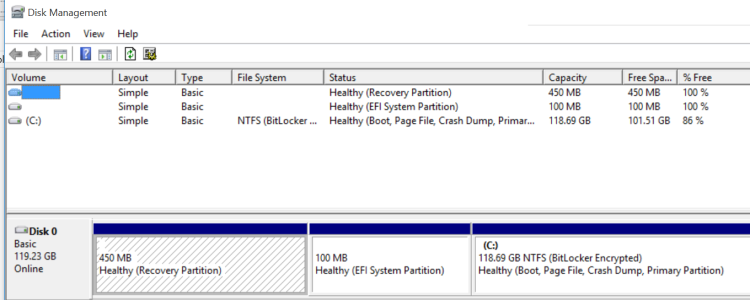- Aug 5, 2015
- 4
- 0
- 0
Windows 10 Bitlocker and Recovery Partitions oddity
Background:
I installed windows 10 on a Surface Pro 3 via upgrade and then proceeded to do a clean install via media creation tool USB drive. I installed on the primary windows partition, there were a whole slew of partitions for recovery. Install went fine, but when I got up and running, there is a exclamation sign on the C:\ icon informing me that bitlocker is not enabled by default. When attempting to enable bitlocker, it informs me that the recovery tools will become unavailable.
I then searched for an answer and knowing that surface pro 3 now ships with windows 10 I contacted Microsoft support online chat for help. I was able to download an ISO for Surface Pro 3 recovery, but being a January 2015 model, I can only get the recovery disc for windows 8.1 because the download requires you to register your device prior to download.
Question:
If I am in windows 10 (that currently works fine - bitlocker disabled) is there anyway to get a clean install with everything working as if I bought a Surface Pro 3 today? I see the Create a Recovery Drive option in settings, will that partition my Surface Pro 3 the same way as if I bought a new machine? And could I transfer those files off the USB drive at a later date so I don't have a 64 GB drive sitting there with no other use than as a backup in case my Surface has a terrible death?
Dustin
Background:
I installed windows 10 on a Surface Pro 3 via upgrade and then proceeded to do a clean install via media creation tool USB drive. I installed on the primary windows partition, there were a whole slew of partitions for recovery. Install went fine, but when I got up and running, there is a exclamation sign on the C:\ icon informing me that bitlocker is not enabled by default. When attempting to enable bitlocker, it informs me that the recovery tools will become unavailable.
I then searched for an answer and knowing that surface pro 3 now ships with windows 10 I contacted Microsoft support online chat for help. I was able to download an ISO for Surface Pro 3 recovery, but being a January 2015 model, I can only get the recovery disc for windows 8.1 because the download requires you to register your device prior to download.
Question:
If I am in windows 10 (that currently works fine - bitlocker disabled) is there anyway to get a clean install with everything working as if I bought a Surface Pro 3 today? I see the Create a Recovery Drive option in settings, will that partition my Surface Pro 3 the same way as if I bought a new machine? And could I transfer those files off the USB drive at a later date so I don't have a 64 GB drive sitting there with no other use than as a backup in case my Surface has a terrible death?
Dustin