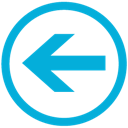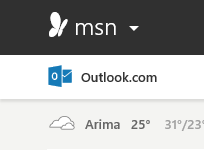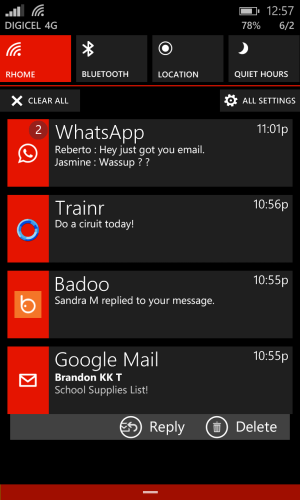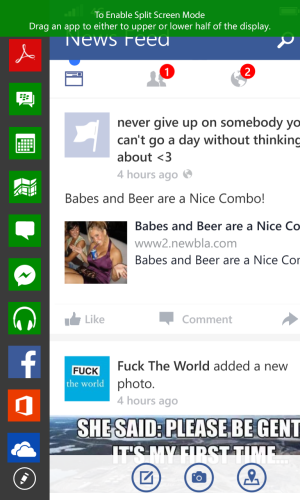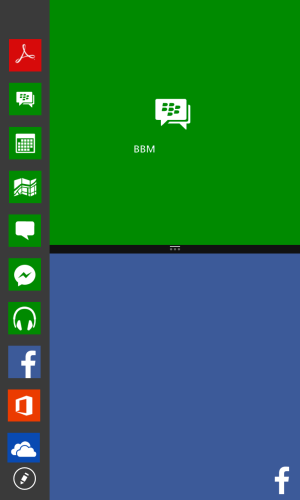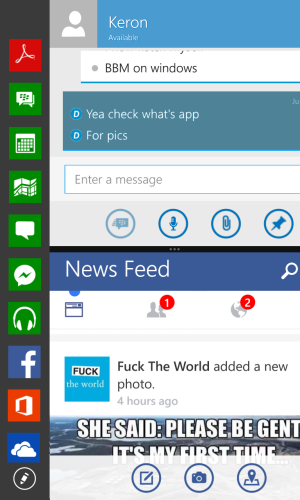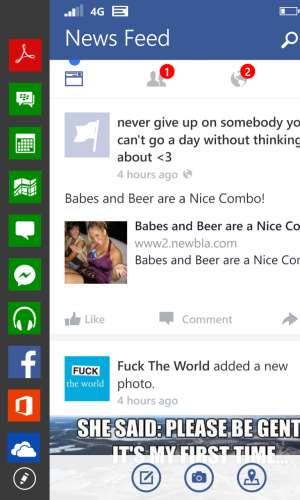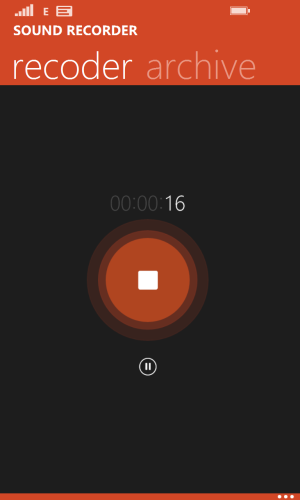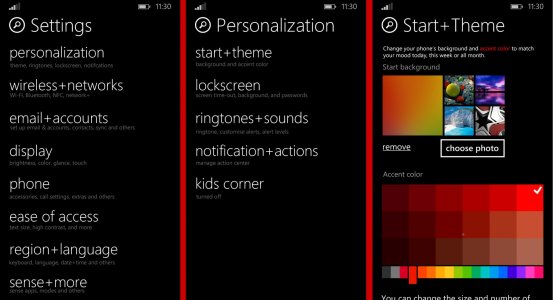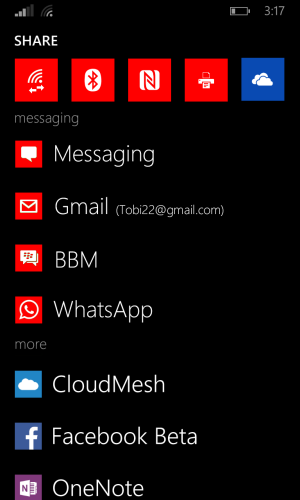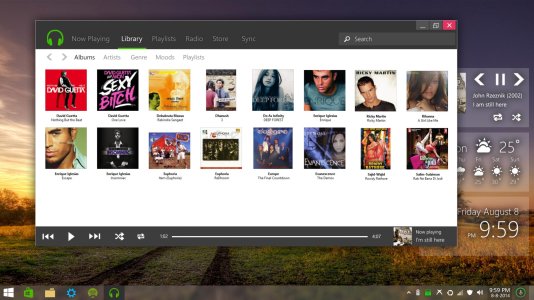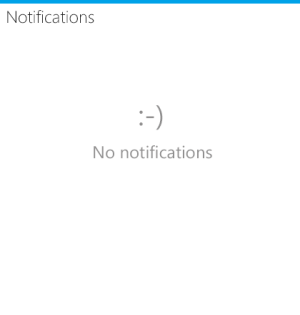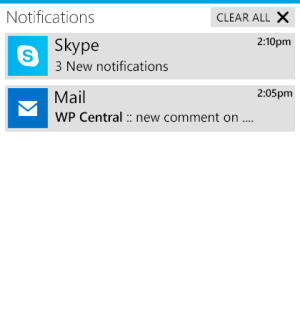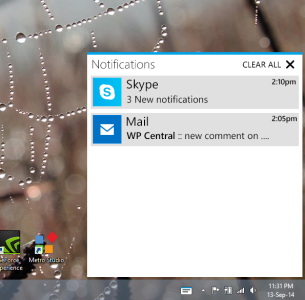Brandon Tobias
New member
- May 6, 2014
- 237
- 0
- 0
Re: Windows 9 concept! What do you wanna see?
His concept is nice but i dont think windows should have transparent aspects other than the task bar. if it does it should be a flat transparent darkish colour.
the window for the explorer should be one flat colour no transparent aspects.... the cortana i dont like , the back and forward buttons are not modern like its too big but most of the UI was done right.
i like the task bar more than whats in windows now but ill take a stab at doing my own mockup ....
you are in the right track but what u need to do is think what would MS do for modern UI 2.0 and add a bit more flavor too it
I think one thing shown in this mockup that Microsoft should heavily consider is the fact that the customization options can sometimes make Windows look ugly, thanks to poor design choices by the user.
Many people pick an ugly wallpaper and sometimes OEMs put ugly commercial wallpapers on, and the window color clashes and the transparency is not well done and sometimes used in the wrong places throughout Windows 8, which is clashing so much as it is with the fight between aero and metro.
What I like about this mockup is that the transparent aspects (if any in Windows 9) should have a desaturated dark background, or light background. I think OS X Yosemite does this well, and unfortunately it took Apple trying to pull off a Microsoft aero move, to show Microsoft what their transparency vision should have been in the first place.
That, combined with a nice wallpaper that's not too busy and not too plain with great color, really sells this design.
Clean, connected, efficient.
His concept is nice but i dont think windows should have transparent aspects other than the task bar. if it does it should be a flat transparent darkish colour.
the window for the explorer should be one flat colour no transparent aspects.... the cortana i dont like , the back and forward buttons are not modern like its too big but most of the UI was done right.
i like the task bar more than whats in windows now but ill take a stab at doing my own mockup ....
you are in the right track but what u need to do is think what would MS do for modern UI 2.0 and add a bit more flavor too it