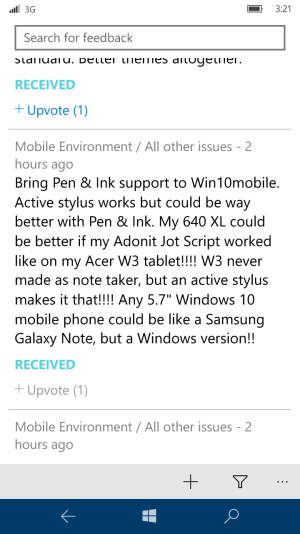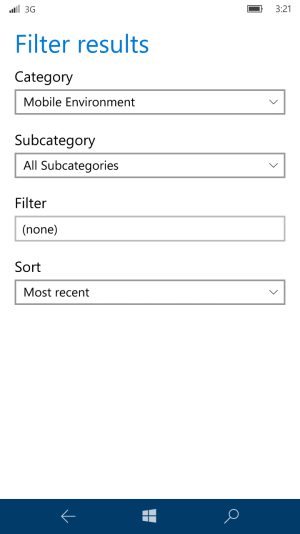- Nov 16, 2013
- 797
- 0
- 0
So far I have found only 2 apps that will allow for drawing and hand printing a note on Windows 10 for mobile ( past fresh paint ).
Squid and Sketch will work with an Fine point Active stylus ( Adonit Jot Script), however with no ability to calibrate the screen like Win10 on my Tablet, there is a very odd offset from where I touch the screen and what is being drawn. I will guess as is the screen can not tell the difference between a finger and the tip of the stylus.
This could be very useful for our large screen devices 950 xl, 640 xl, 1520 and so on.......
Will the anniversary update let pen and ink support loose??????
Can this be an issue raised via feedback?
Anyone at all interested in pen support in mobile?
Squid and Sketch will work with an Fine point Active stylus ( Adonit Jot Script), however with no ability to calibrate the screen like Win10 on my Tablet, there is a very odd offset from where I touch the screen and what is being drawn. I will guess as is the screen can not tell the difference between a finger and the tip of the stylus.
This could be very useful for our large screen devices 950 xl, 640 xl, 1520 and so on.......
Will the anniversary update let pen and ink support loose??????
Can this be an issue raised via feedback?
Anyone at all interested in pen support in mobile?