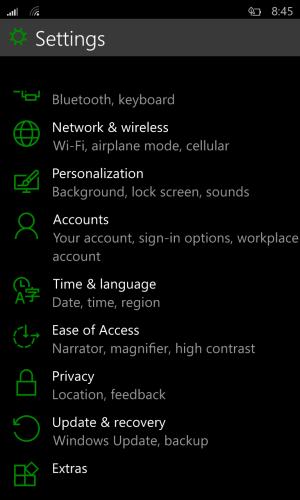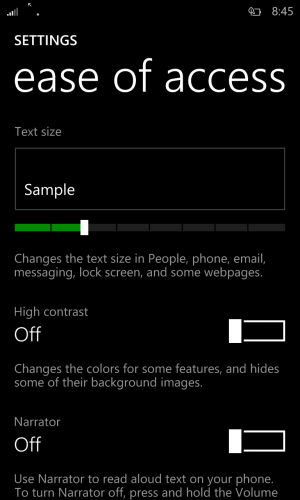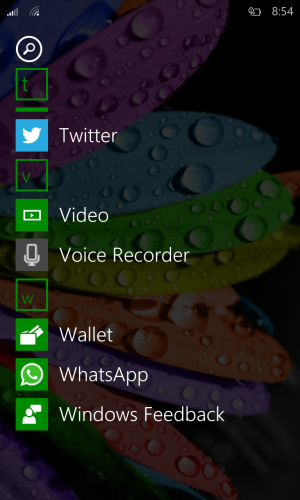the92playboy
New member
- Oct 28, 2011
- 19
- 0
- 0
I too am having the issue of NO internet/data connection.
I try to manually put in the APN settings but it seems like the settings won't save and the proxy & port are blank every time I go back in there.
Any suggestions?
I try to manually put in the APN settings but it seems like the settings won't save and the proxy & port are blank every time I go back in there.
Any suggestions?