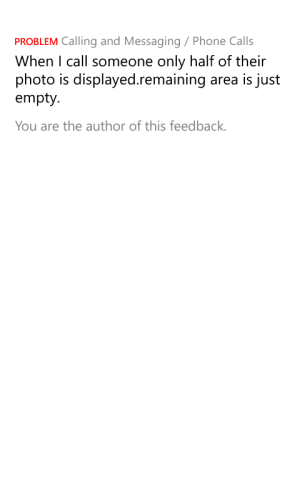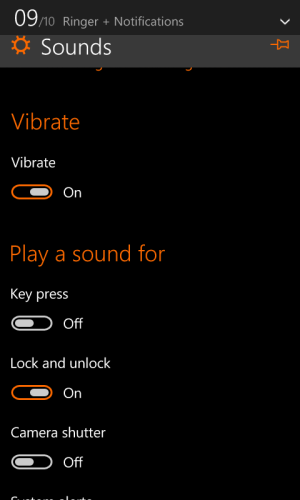For all those ' ... this doesn't work, that doesn't work ... '
IF you read about Win10 technical Preview, you'd know that's expected. MS didn't want you to test it on your everyday, go to phone, which needs all the features. As a software Dev, in the iterative approach, you put builds out, knowing things won't work, that need to be hooked in later.
I'm conducting a demo on Tuesday & the caveat from my programmer was ' ... don't press this, it doesn't work yet ... '
Certain features are being backhanded until fully functional. In my case, we are demoing for the business unit to ensure that the overall feel of the app is what was requested. YES, we have specs on paper, sometimes open to interpretation, but do NOT want to get too far, before hearing ' ... well, that's NOT exactly what we wanted ... '
because that never happens!