Florin_Anghel
Banned
- Oct 7, 2014
- 185
- 0
- 0
What I want is to lock all my icons both inside and outside of groups so that they can not be moved, resized or removed from the start screen. Kids Corner only addresses one of those issues by preventing you from removing an app from the start screen. You can still move and resize any app tile in Kids Corner which means my layout is not locked. You cannot create any grouped icons in Kids Corner either, and I have at least 6 groups on my start screen. So Kids Corner does not completely address all of the issues I am concerned with.
Basically, I want Press and Hold on an icon on the start screen to do nothing when it is locked.
What layout? With all due respect did you even launched kids corner? The kids corner means a different layout, so it's not yours, it's customized for your kid.
Look at screenshot of a kids corner I made:
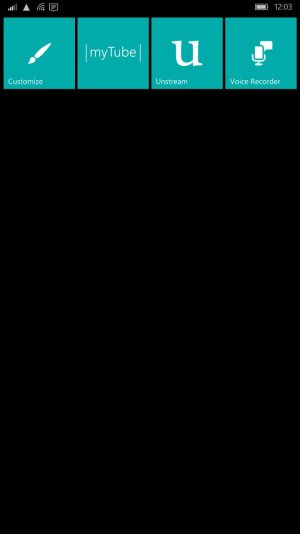
and my own layout when kids corner is not activated.
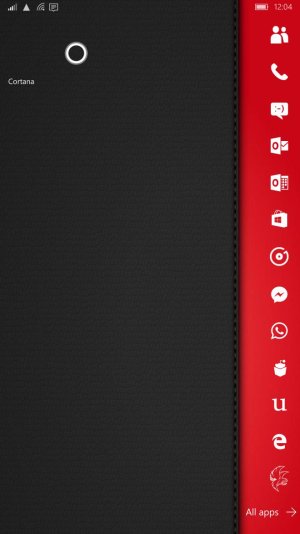
THESE ARE 2 DIFFERENT START SCREENS!

