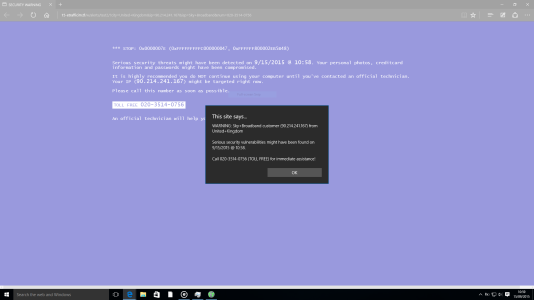Interesting find today.... As for DRM protected cablecard channels. So, I removed all codecs, so I was getting a Display error that drivers were not installed in WMC (running WindowsMediaCenter_6.3.9600.16384_x64_v5) when trying to play live TV. Something MOST of us have been dealing with.
and I ran a sfc /scannow
After it saying it fixed some files and a reboot. My 1 protected channel is playing back WITHOUT getting a protected content error, the ONLY problem is that It's claiming weak signal and it will play then break up... or go to No signal. It's hardly watchable but, it's a step in the right direction....One time opening it, it said it needed a PlayReady update (that failed) but, by closing WMC and opening it, it played back.
It appears this might of addressed the DRM issue but, there is something else going on why it's losing signal on these channels, the system is a fairly new i7 5820 with 16gb DDR4 OC memory running on a 500gb SSD and the video is a gtx970 OC. It's not system performance. No problems like this on ANY other channel.
This even happened when I installed the Windows 10 DVD player....SO, if you have that only installed, it might be fine with it..
I hope this is a step in the right direction, wondering if this works for anyone else....(again, I was just watching it, and after 1 min it started breaking up and went to no signal, so not really usable).
If you use cablecard, and you have the WIndows 10 DVD player installed, Try to run a SFC /Scannow from an admin control prompt and see if this effects you any bit and reply...
and I ran a sfc /scannow
After it saying it fixed some files and a reboot. My 1 protected channel is playing back WITHOUT getting a protected content error, the ONLY problem is that It's claiming weak signal and it will play then break up... or go to No signal. It's hardly watchable but, it's a step in the right direction....One time opening it, it said it needed a PlayReady update (that failed) but, by closing WMC and opening it, it played back.
It appears this might of addressed the DRM issue but, there is something else going on why it's losing signal on these channels, the system is a fairly new i7 5820 with 16gb DDR4 OC memory running on a 500gb SSD and the video is a gtx970 OC. It's not system performance. No problems like this on ANY other channel.
This even happened when I installed the Windows 10 DVD player....SO, if you have that only installed, it might be fine with it..
I hope this is a step in the right direction, wondering if this works for anyone else....(again, I was just watching it, and after 1 min it started breaking up and went to no signal, so not really usable).
If you use cablecard, and you have the WIndows 10 DVD player installed, Try to run a SFC /Scannow from an admin control prompt and see if this effects you any bit and reply...