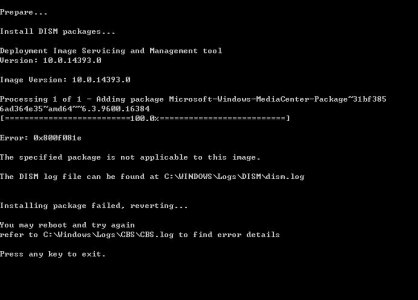MrCyberBritches
New member
- Jan 18, 2016
- 1
- 0
- 0
So, near as I can tell, there's no real solution to the Media Guide not working issue under Windows 10.
My Hauppuage Tuner card came with WinTV7 software which does a good job with live TV but isn't nearly as simple, intuitive and dependable as the WMC guide and recording features. I'm also trying NextPVR and that app crashes half the time. It just hangs when doing a channel switch. It seems the most promising in regard to scheduling recordings, but it relies on a background process applet that for some reason, I can't depend on to stay running.
Nothing more frustrating than scheduling a recording and then discovering that SLAP, DIDDLEY, SQUAT was recorded and that seems to be a highly probable future for me right now.
GOTTA HAVE ME DARN GUIDE WORKING!
My Hauppuage Tuner card came with WinTV7 software which does a good job with live TV but isn't nearly as simple, intuitive and dependable as the WMC guide and recording features. I'm also trying NextPVR and that app crashes half the time. It just hangs when doing a channel switch. It seems the most promising in regard to scheduling recordings, but it relies on a background process applet that for some reason, I can't depend on to stay running.
Nothing more frustrating than scheduling a recording and then discovering that SLAP, DIDDLEY, SQUAT was recorded and that seems to be a highly probable future for me right now.
GOTTA HAVE ME DARN GUIDE WORKING!