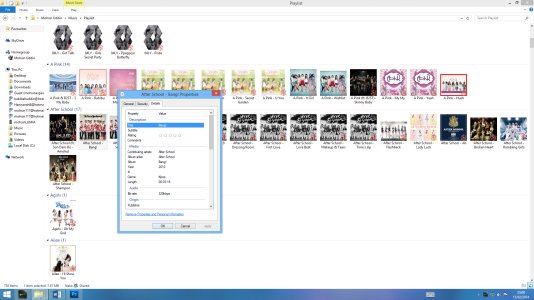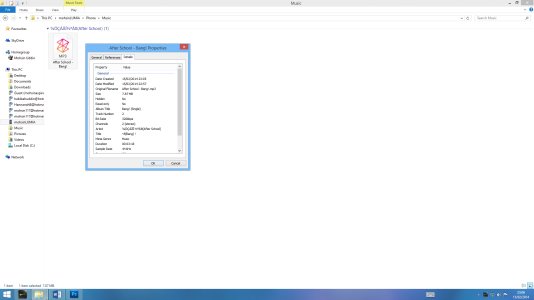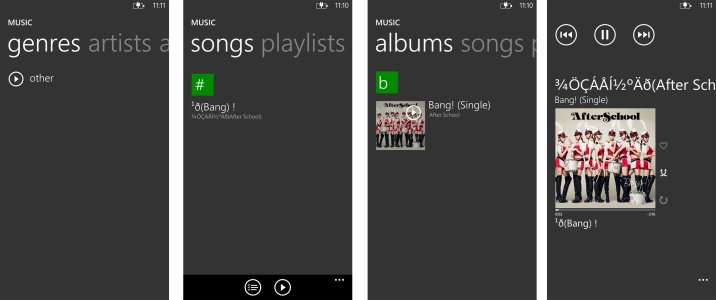Hi guys
Few days ago I moved from the Lumia 800 to the awesome Lumia 1520, it’s like the best thing that ever happened to me! But… Im having a problem (well 2 problems…) im having issues with the Xbox music
Some of my music when I move it to the phone the tile appears all weird the album title changes, even the genre changes.
Im very thorought with my music I go through and change all the details and set all the album art but when I move it over it messes up, I’ve gone through the track again and use MP3Tag to check all the details I can’t figure out what’s going wrong
Here is “After School – Bang!” on my computer and all the details:
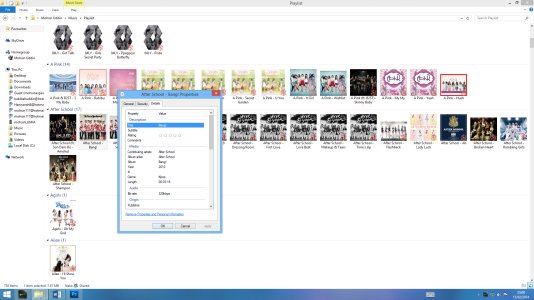
Now here it is moved over to my phone:
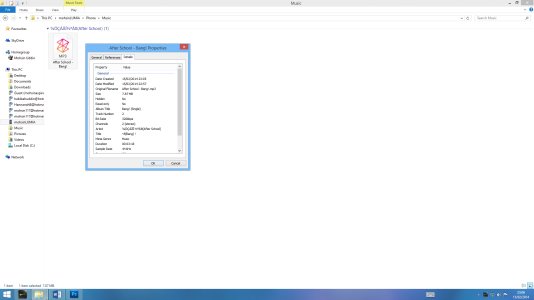
The “Album Title” changed, the “Artist” changed and the “Title” has changed also the “Genres” changed to “other”. And that screen shot is from straight after moving it on my phone
And here’s some screen shot of it playing on my phone:
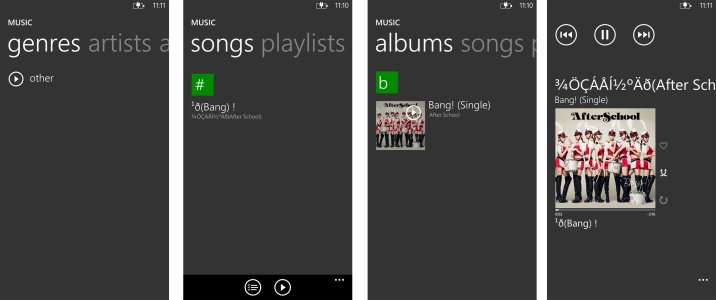
Iv tried everything, that I can think of to fix this redid all the details opened it in WMP and in Zune, iv durned off the retrieve album data thing from the Xbox music app one the phone, moved all the tracks back over, but still no success, this is happening to a number of tracks
I thought the Zune app on the Lumia 800 and the Zune program on the computer were really good cos it worked but, now even with the Windows Phone PC app you can’t rename the file
Any ideas people, its driving me crazy