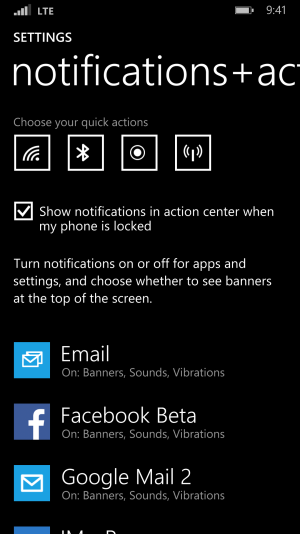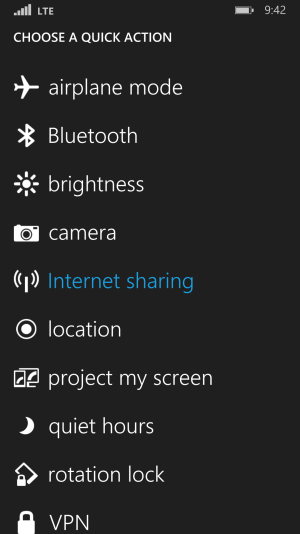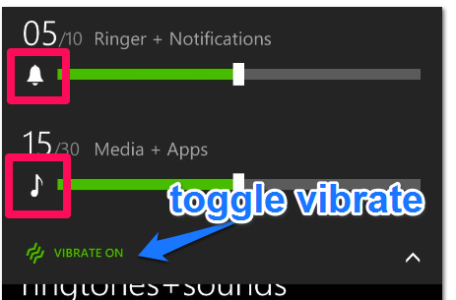Re: WP8.1: Tips and Tricks
From the expanded volume menu you can toggle vibrate. I don't know if this only affects ring or also apps that use the vibrate functionality.
In the WP8.1 preview videos, I remember seeing an option for 'Vibrate when ringing'. Now after I've updated my 920 to 8.1, there is no option to do this in the sound+ringtone settings.
Have MS removed this feature.
From the expanded volume menu you can toggle vibrate. I don't know if this only affects ring or also apps that use the vibrate functionality.