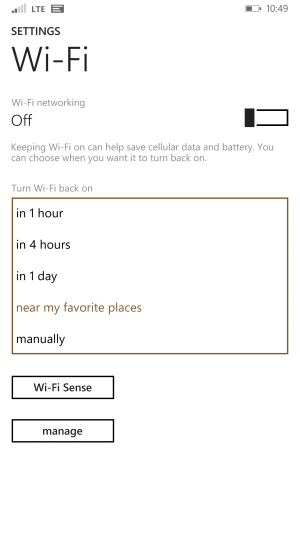gohilurvish
New member
- Sep 6, 2013
- 29
- 0
- 0
Re: WP8.1: Tips and Tricks
To All.
Well, this is not final WP8.1. It is dev preview so many features will still be missing.
Now, Tips and Tricks.
1.
I just saw a post on Allowing Apps to run in Background. Good.
But the real thing is "Menu" -> "Battery Saver" -> "usage" (tab on top) -> [Scroll to End] -> "show all apps" -> There will be many other apps which may have Background permission.
2.
"Menu" -> "Store" -> "..." -> "My Apps" -> Show all apps you downloaded (and may be removed now). You can re-install them from here.
To All.
Well, this is not final WP8.1. It is dev preview so many features will still be missing.
Now, Tips and Tricks.
1.
I just saw a post on Allowing Apps to run in Background. Good.
But the real thing is "Menu" -> "Battery Saver" -> "usage" (tab on top) -> [Scroll to End] -> "show all apps" -> There will be many other apps which may have Background permission.
2.
"Menu" -> "Store" -> "..." -> "My Apps" -> Show all apps you downloaded (and may be removed now). You can re-install them from here.