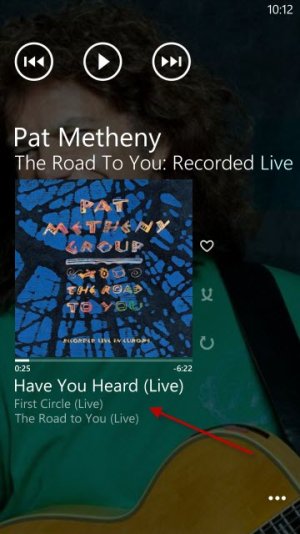WP8 Newbie Tips
- Thread starter thekonger
- Start date
You are using an out of date browser. It may not display this or other websites correctly.
You should upgrade or use an alternative browser.
You should upgrade or use an alternative browser.
hold down the smile icon on keypad and a whole bunch of icons show up!
This works with a number of keys on the keypad. For instance, if you press and hold the period it will pop-up the question mark, exclamation point, colon and dash. If you press and hold the shift or backspace key it goes to caps lock. Turn off caps lock by tapping the shift key. A number of letters will pop-up other options for language support as well.
I've been using WP since it was released & thought I knew just about everything WP 7.x & 8 could do & not do but here's a good tip I came across just last night. This is for Power users & noobs alike & works in WP8 groups & Rooms. By default the contacts in the Groups are sorted alphabetically but you can now hold down the contact tiles & move them around inside the group just like moving the tiles on your Start screen. Hope this is useful.
tarzanmarzan
New member
- Nov 18, 2012
- 108
- 0
- 0
Want to forward an email? Hit the reply button on the bottom left of the email and hit forward.
Kinda counter intuitive in my opinion
Kinda counter intuitive in my opinion
Chris_Kez
Member
- Nov 29, 2012
- 900
- 0
- 16
Want to forward an email? Hit the reply button on the bottom left of the email and hit forward.
Kinda counter intuitive in my opinion
Do you mean the "respond" button? Seems like a good place for a forwarding option.
casab1anca
New member
- Dec 3, 2012
- 129
- 0
- 0
Here's something I didn't know for a while -- you can swipe right to close a toast notification at the top of the screen.
TruPlaya187
New member
- Oct 19, 2011
- 741
- 0
- 0
I've been using WP since it was released & thought I knew just about everything WP 7.x & 8 could do & not do but here's a good tip I came across just last night. This is for Power users & noobs alike & works in WP8 groups & Rooms. By default the contacts in the Groups are sorted alphabetically but you can now hold down the contact tiles & move them around inside the group just like moving the tiles on your Start screen. Hope this is useful.
Nice!!!! Never notice that!!! Great tip!
Visual360
New member
- Nov 8, 2012
- 124
- 0
- 0
Looks like this is a HTC only feature??? Can't find this option on my Lumia 920.
Customize Lock Screen
While it?s been easy to customize your lock screen with static images, WP8 lets you customize the lock screen with app data and/or live tile information. Just go to Settings | Lock Screen | ?Open this app to let it make changes? | click the APP button, go to your app (say the HTC app that includes newsfeeds, weather, stocks), pick the screen you?d like to have as your new lock screen and you?re done. This works for all apps enabled for this feature like music (have your artist display on your lock screen while music plays), Bing (Bing?s desktop of the day), Facebook, etc. Mine is set to HTC?s local weather conditions.
View attachment 23346
tarzanmarzan
New member
- Nov 18, 2012
- 108
- 0
- 0
920 has it also!Looks like this is a HTC only feature??? Can't find this option on my Lumia 920.
austin thorpey
New member
- Dec 5, 2012
- 2
- 0
- 0
Hello,
I don't see the ?Open this app to let it make changes.? Do you think your's is specific to HTC?
I don't see the ?Open this app to let it make changes.? Do you think your's is specific to HTC?
tarzanmarzan
New member
- Nov 18, 2012
- 108
- 0
- 0
Hello,
I don't see the ?Open this app to let it make changes.? Do you think your's is specific to HTC?
nope, I have a Nokia 920 and its set to groupon or CNN.
Settings>Lockscreen>choose app you want to run as your Background>after you choose app, the option appears below it saying, "Open this App to let you make changes to the background"
list of apps confirmed to be able to change background (North American Region)
CNN
Angry Birds Roost
Group on
Bing
Baconit
Astronomy Lockcreen.
NOTE: It is important that you open the app after choosing it so that you can verify it can run in background. Choosing the app w/o allowing changes gives you a default background or black background.
When using High contrast mode, your lockscreen is completely blank unfortunately.
tarzanmarzan
New member
- Nov 18, 2012
- 108
- 0
- 0
By no means is my list definitive. There are probably more apps but I haven't really gotten around to trying them. No doubt that more devs will take advantage of this handy feature. I'm hoping to see one for Amazing Weather HD and Weave
Another 'everyone probably already knows this, but it took me two weeks to find' tip:
When you open the phone and see the history I always would tap the person's name thinking it would call them back. However that just pulls up their contact info and I would tap their phone # from there. Then today I thought, hey, is that a phone icon or a button?? Yep, tap the phone icon and it calls the missed number directly. Yes, I can be slow sometimes.
When you open the phone and see the history I always would tap the person's name thinking it would call them back. However that just pulls up their contact info and I would tap their phone # from there. Then today I thought, hey, is that a phone icon or a button?? Yep, tap the phone icon and it calls the missed number directly. Yes, I can be slow sometimes.
GreenScrew
New member
- Apr 13, 2012
- 284
- 0
- 0
Stolen from the "contacts vs groups" thread:
The fastest way to call someone is to use Tell Me: long press on the Windows button, then say "call so and so."
The fastest way to call someone is to use Tell Me: long press on the Windows button, then say "call so and so."
hopmedic
Active member
- Apr 27, 2011
- 5,231
- 0
- 36
This one should be required reading for all WP noobs. It can be a life saver. Put your phone down - you won't need it for this exercise.
Go to your computer, and go to http://my.windowsphone.com. Take a look around. If you're already logged in, or once you're logged in, if you hover over your name, on the menu you can see your purchase history, for one thing. Reinstall apps that you've had. Nice if you've had to replace your phone, or if (like many of us recently did) you've upgraded to a newer phone. Got kids with Windows Phones? Use the My Family link there to manage them. I don't, so I don't know what all you can do there, but I would hope you can manage purchasing apps and such.
But there's one thing I want you to be able to find quickly, without having to think about. You can find it in a couple of places. First, right when you get to my.windowsphone.com (and other pages as well), on the left, you'll see links for find, ring, lock, or erase your phone, and you'll also see Find my Phone under the menu if you hover over your name. From there, you can do some important things if you've lost your phone (or if it was stolen). You can find it on a map (did you enable to location service in the settings, and the find my phone setting in settings?), you can lock it, even if you don't use a pin code on the lock screen, you can put a message on the lock screen, you can ring it even if it is set to silent, and you can wipe it clean, back to factory reset, should you fear you'll never see it again.
This is all baked into the phone. No apps to install, nothing to buy, no services to subscribe to. It just works. Like I said... This should be required reading.
Go to your computer, and go to http://my.windowsphone.com. Take a look around. If you're already logged in, or once you're logged in, if you hover over your name, on the menu you can see your purchase history, for one thing. Reinstall apps that you've had. Nice if you've had to replace your phone, or if (like many of us recently did) you've upgraded to a newer phone. Got kids with Windows Phones? Use the My Family link there to manage them. I don't, so I don't know what all you can do there, but I would hope you can manage purchasing apps and such.
But there's one thing I want you to be able to find quickly, without having to think about. You can find it in a couple of places. First, right when you get to my.windowsphone.com (and other pages as well), on the left, you'll see links for find, ring, lock, or erase your phone, and you'll also see Find my Phone under the menu if you hover over your name. From there, you can do some important things if you've lost your phone (or if it was stolen). You can find it on a map (did you enable to location service in the settings, and the find my phone setting in settings?), you can lock it, even if you don't use a pin code on the lock screen, you can put a message on the lock screen, you can ring it even if it is set to silent, and you can wipe it clean, back to factory reset, should you fear you'll never see it again.
This is all baked into the phone. No apps to install, nothing to buy, no services to subscribe to. It just works. Like I said... This should be required reading.
GreenScrew
New member
- Apr 13, 2012
- 284
- 0
- 0
Rooms in the people hub work fabulous. Every family should have a Family Room. Keep a grocery check list and now when I run out of peanut butter at home I add it to the list and it automatically shows up on the list when the wife checks it at the grocery store. This was a great find for me because the entire family used to use OurGroceries and Rooms provide the exact same functionality with the bonus of being able to share other important things. Now I don't have to ask the wife's work schedule, because it shows up on my calendar too! Now both parents know exactly when and where that rescheduled soccer practice is. At the same time, my private work appointments aren't on their calendars. Great tool!
I get that "Get content now (file size)" even with cellular data turned on. It happens on my Samsung focus with 7.5 thru AT&T and my friends Lumia 822 thru Verizon. You can touch the message and it will say "Getting content" but no pix come thru. Sometimes restarting the phones will let the content come thru. Then other times pix will come right on thru.
Morq
New member
- Dec 4, 2012
- 64
- 0
- 0
When you exit application by pressing windows key it stays and is not always frozen - sometimes it is still running in the background, eating your battery away.
To correctly shut down the program, you have to open it and press "back arrow" so many times you're taken back to default system tabs (main screen/app list). This way application gets closed permanently and does not cause unnecessary battery drain!
To correctly shut down the program, you have to open it and press "back arrow" so many times you're taken back to default system tabs (main screen/app list). This way application gets closed permanently and does not cause unnecessary battery drain!
Similar threads
- Replies
- 7
- Views
- 14K
- Replies
- 0
- Views
- 14K
- Replies
- 2
- Views
- 6K
- Replies
- 3
- Views
- 9K
Trending Posts
-
-
This new Windows smartphone does something most Android phones can't
- Started by Village_Idiot
- Replies: 0
-
-
Windows 11 Power Icon Remotely changed! (Percentage Gone)
- Started by Fifth313ment
- Replies: 0
Forum statistics

Space.com is part of Future plc, an international media group and leading digital publisher. Visit our corporate site.
© Future Publishing Limited Quay House, The Ambury, Bath BA1 1UA. All rights reserved. England and Wales company registration number 2008885.