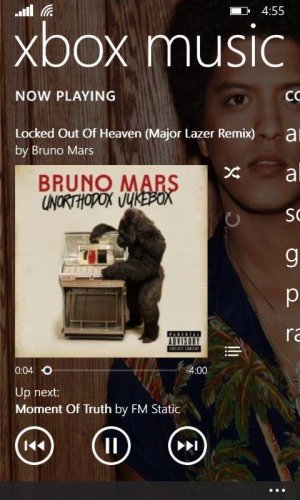- May 2, 2013
- 140
- 0
- 0
xbox music is boring without those artist background playing on the official xbox music app for WP. I found a way to have those background.
-Search the artist you want to get the background in the store.
Ex "Paramore"
-Then click on any album, Then press the 3 dots on the lower right.
-Then press add to. Then collection.
-Make sure that you off the "Show streaming music in my collection" in the settings.
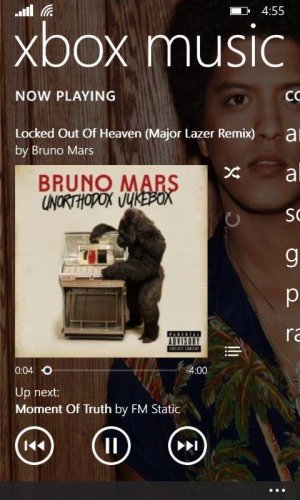
-Search the artist you want to get the background in the store.
Ex "Paramore"
-Then click on any album, Then press the 3 dots on the lower right.
-Then press add to. Then collection.
-Make sure that you off the "Show streaming music in my collection" in the settings.