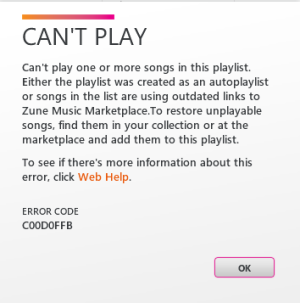Last night I decided to redo my music library on my L920 and well... now I get this error message with a few specific artists almost every album. The albums have played well previously, but now do not. The change had been from "attempting" to use the Windows 8 "metro" app to do the music transfer (which royally sucks) to using the desktop program to do the transfer (sucks less) I get the error message "sorry, we can't play this file on your phone" with the error code 80070002.
I have done a soft reset of the phone, no luck. I was hoping to figure out a fix before I head home for the evening and can hop right into fixing the issue.
I have done a soft reset of the phone, no luck. I was hoping to figure out a fix before I head home for the evening and can hop right into fixing the issue.