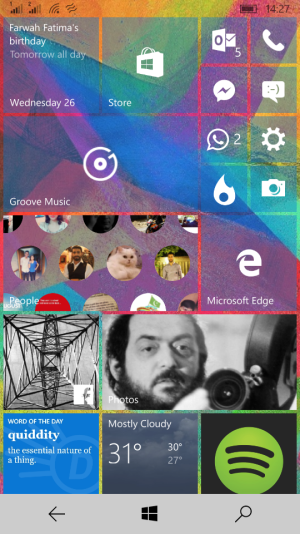Share your W10M Start Screens and Backgrounds!
- Thread starter Laura Knotek
- Start date
You are using an out of date browser. It may not display this or other websites correctly.
You should upgrade or use an alternative browser.
You should upgrade or use an alternative browser.
mayblast
New member
- May 10, 2014
- 52
- 0
- 0
Are there any tiles apps that do absolutely nothing when you press an invisible tile? Is it even possible to do a 100% dummy tile in W10m? Also, someone oughta do an app that saves one's startscreens to a library so you can change the tiles without spending hours of trying to be artistic from scratch.
ramyZgHR
New member
- Oct 1, 2013
- 407
- 0
- 0
Mine with cool start screen, looking nice!!
View attachment 110869
Everything else is below, so that i can easily slide up to see all apps which are really useful to me
Mate, what's that clock app?
Are there any tiles apps that do absolutely nothing when you press an invisible tile? Is it even possible to do a 100% dummy tile in W10m? Also, someone oughta do an app that saves one's startscreens to a library so you can change the tiles without spending hours of trying to be artistic from scratch.
I've been looking for something like this since 8.0. As a dev, I know the 8.x api's don't allow it. Haven't checked in 10 yet...but my guess is that it probably wont.
I voted for this a while back...apparently it's still not that popular.
Save Start Screen Layout
systematicchaos
New member
- Sep 1, 2013
- 63
- 0
- 0
Its called perfect clock
here is the link
https://forums.windowscentral.com/e...2Fperfect-clock%2F9wzdncrcvls7&token=DG5FtjZT
here is the link
https://forums.windowscentral.com/e...2Fperfect-clock%2F9wzdncrcvls7&token=DG5FtjZT
ArrowQueen
New member
- May 29, 2014
- 49
- 0
- 0
Current Start Screen on Lumia 535View attachment 110726
Hi ! I just wanted to know how you put 2 wide tiles on a row on a Lumia 535. It's awesome
Jignesh Gandhi
New member
- Mar 14, 2013
- 98
- 0
- 0
Ma Rio
New member
- Sep 28, 2013
- 1,291
- 0
- 0
I've got a crazy one comming soon. The only thing that's bad with it is the lack of tiles, since I don't have many apps. I need like 2-3 more, and I don't want to put useless stuff on my screen, I pin only the apps I really use. Also, the Windows Central tile kinda ruins it. x)
I'll post when I think it's good enough.
I'll post when I think it's good enough.
AppleKarma
New member
- Aug 30, 2015
- 14
- 0
- 1
Last edited:
AppleKarma
New member
- Aug 30, 2015
- 14
- 0
- 1
MarwenHeni
New member
- Sep 9, 2014
- 4
- 0
- 0
colinkiama
New member
- Oct 13, 2013
- 2,842
- 0
- 0
ramyZgHR
New member
- Oct 1, 2013
- 407
- 0
- 0
That awkward moment live tile doesn't work.
colinkiama
New member
- Oct 13, 2013
- 2,842
- 0
- 0
It does update....but it has a mind of its own lolThat awkward moment live tile doesn't work.
ramyZgHR
New member
- Oct 1, 2013
- 407
- 0
- 0
Main reason why I rooled back to 8.1. I like 10, but couldn't afford non-compatible apps. Can't wait for official 10 to come!It does update....but it has a mind of its own lol
Current Start Screen on Lumia 535View attachment 110726
How did you do this? On my Phone I can choose between more or less tiles... but it doesn?t allow me to use for mid-size tiles next to each other... Did I oversee some an option? Thx.
Similar threads
- Replies
- 0
- Views
- 507
- Replies
- 0
- Views
- 3K
- Replies
- 2
- Views
- 21K
- Question
- Replies
- 0
- Views
- 5K
Trending Posts
-
-
-
This new Windows smartphone does something most Android phones can't
- Started by Village_Idiot
- Replies: 0
-
Windows 11 Power Icon Remotely changed! (Percentage Gone)
- Started by Fifth313ment
- Replies: 0
Forum statistics

Space.com is part of Future plc, an international media group and leading digital publisher. Visit our corporate site.
© Future Publishing Limited Quay House, The Ambury, Bath BA1 1UA. All rights reserved. England and Wales company registration number 2008885.