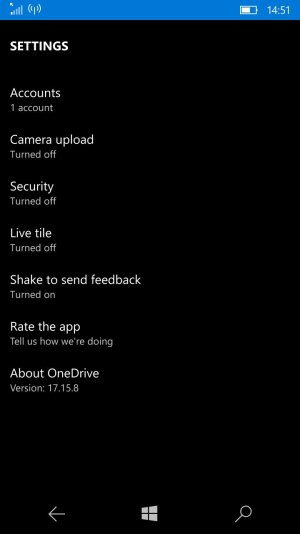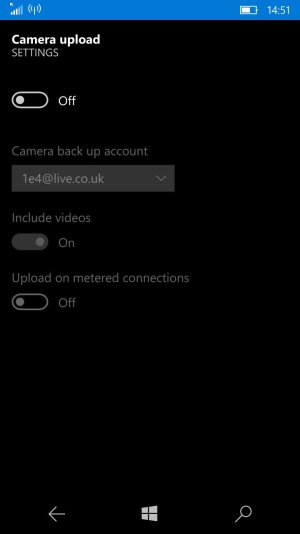My mom asked me about why Onedrive was using loads of data and I thought she didn't have the right setting for photo uploads. Well, I go to the upload settings and there's no option to change it to upload on Wifi like you could on WP8.1. I looked at my 950 and it doesn't have the setting either. Did W10M ever have this option? What am I missing?
Photo Upload Settings Missing
- Thread starter willied
- Start date
You are using an out of date browser. It may not display this or other websites correctly.
You should upgrade or use an alternative browser.
You should upgrade or use an alternative browser.
Rosebank
New member
- Oct 6, 2016
- 445
- 0
- 0
I have sent 2 screen shots but these need Moderator approved, I am sure its the same as what you have seen on your phone, the metered connection option within onedrive app would suggest that no uploads were undertaken if you were on the metered connection, if on wifi then the mobile data connection is off anyway and wifi is used circumnavigating the metered connection...and I presume upload on WIFI.
I would not trust windows with my data, "let windows manage this" for example I don't trust and I keep my data turned off until I need it, as I am on a data plan and have to watch I don't exceed it.
I would not trust windows with my data, "let windows manage this" for example I don't trust and I keep my data turned off until I need it, as I am on a data plan and have to watch I don't exceed it.
Similar threads
- Replies
- 3
- Views
- 9K
- Replies
- 0
- Views
- 3K
- Replies
- 0
- Views
- 2K
- Replies
- 1
- Views
- 3K
Trending Posts
-
This new Windows smartphone does something most Android phones can't
- Started by Village_Idiot
- Replies: 0
-
-
Windows 11 Power Icon Remotely changed! (Percentage Gone)
- Started by Fifth313ment
- Replies: 0
Forum statistics

Space.com is part of Future plc, an international media group and leading digital publisher. Visit our corporate site.
© Future Publishing Limited Quay House, The Ambury, Bath BA1 1UA. All rights reserved. England and Wales company registration number 2008885.