Outlook Mail + Calendar not updating in store - error 0x80073cf9
- Thread starter BrunoMG
- Start date
You are using an out of date browser. It may not display this or other websites correctly.
You should upgrade or use an alternative browser.
You should upgrade or use an alternative browser.
nate0
New member
- Mar 1, 2015
- 3,607
- 0
- 0
Microsoft is aware of the problem and working to correct it (https://www.onmsft.com/news/microso...-where-some-stock-windows-10-apps-wont-update). I personally have an interop unlocked Lumia, had the same issue so I just uninstalled mail/calendar and the downloaded the new version from the store fine after that. That's not ideal for everyone though. And for desktop its jot that easy either.
Edit: Wait you can't even use them? Did you try the reset option from Apps?
Edit 2: Ok so you are using mobile and when you open the app it says Get it now and wont open, right? This happened to me yesterday after a hard reset. I had to like I said uninstall the app using interop tools on my Lumia, and then re-download it from scratch in the store.
Edit: Wait you can't even use them? Did you try the reset option from Apps?
Edit 2: Ok so you are using mobile and when you open the app it says Get it now and wont open, right? This happened to me yesterday after a hard reset. I had to like I said uninstall the app using interop tools on my Lumia, and then re-download it from scratch in the store.
- Sep 6, 2016
- 76
- 0
- 0
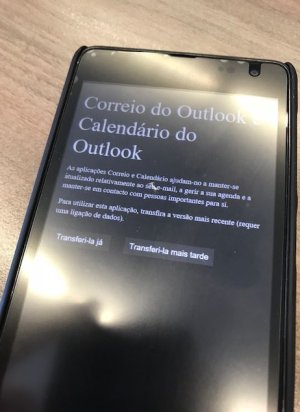
Basically If I choose the left choice it takes me to the store and starts dowloading and ends up failling.
If I choose the right one "Transfer later" it closes and takes me to the initial screen!
Thus......can't use the old app (installed in the phone) and neither the updated one because it doesn't update!
This is unacceptable! Feels like MS staff that handle these updates and stuff, are plain amateurs!!
I can't see my e-mail and neither my appointments! How low can you go MS?
PS: lumia 535
Rinsun
New member
- Apr 4, 2016
- 871
- 0
- 0
Also had this error for 2days. Outlook mail and calender was updated today on my lumia 950 xl, but still have the same error code when film&tv app updates. The app is working fine but doesn't update.
Films & TV received an update on 26th Sept in my Lumia (Insider Release Preview) and today on my laptop (Non Insider). There was no problem in updating. I had this with Store app a few days ago both on mobile and laptop.
NightOrchid
New member
- Sep 16, 2013
- 242
- 0
- 0
I started a thread over on the 950XL forum for this same issue...
Ive just Updated Outlook there tonight about 2 hrs ago.. but its a VERY Slow d/load.. takes about 10-15 mins for the 62MB file, so be patient
Ive just Updated Outlook there tonight about 2 hrs ago.. but its a VERY Slow d/load.. takes about 10-15 mins for the 62MB file, so be patient
NightOrchid
New member
- Sep 16, 2013
- 242
- 0
- 0
Apple screwed up with iOS 11 and MS......always tries to do even worse!
HAHAHA... MS TRIES to do worse.. Made me Day.. Thanks for this
Similar threads
- Replies
- 2
- Views
- 21K
- Replies
- 2
- Views
- 42K
- Question
- Replies
- 0
- Views
- 2K
- Replies
- 1
- Views
- 3K
Trending Posts
-
-
This new Windows smartphone does something most Android phones can't
- Started by Village_Idiot
- Replies: 0
-
-
Windows 11 Power Icon Remotely changed! (Percentage Gone)
- Started by Fifth313ment
- Replies: 0
Forum statistics

Space.com is part of Future plc, an international media group and leading digital publisher. Visit our corporate site.
© Future Publishing Limited Quay House, The Ambury, Bath BA1 1UA. All rights reserved. England and Wales company registration number 2008885.
