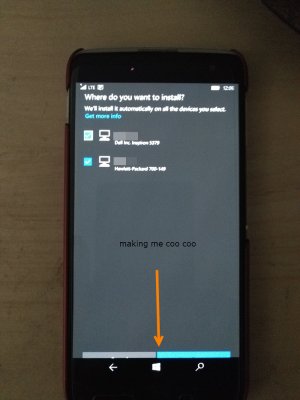Bottom Windows Phone Bar blocking App Buttons
- Thread starter vEEP pEEP
- Start date
You are using an out of date browser. It may not display this or other websites correctly.
You should upgrade or use an alternative browser.
You should upgrade or use an alternative browser.
fin11
New member
Never seen this on my 950 XL on any app I use so far. Can't you just swipe up from the bottom of the screen to hide the nav bar at the bottom to view the full screen? Did you by any chance change the screen setting for size of text, apps and objects from the recommended default setting? Setting text scaling to high could also cause problems like this.
Ryujingt3
New member
nate0
New member
Your dpi setting might be higher than default. Under display settings if it's set higher than the default size all apps text and windows are enlarged. It has happened to me but only in a handful of apps. So I swipe up to hide the NAV bar if I need to.
Ryujingt3
New member
I believe that is the store app?
It would make sense if that was true. After all, from what I have read, the Store app has been having several quite major issues recently on Windows Phone.
I never saw anything like that on any of my WP devices either. It looks like whatever it is not scaled properly to the screen. As @fin11 has said, have you changed anything like font size or anything like that?
No all Defaulted (text scaling at 0)
nate0
New member
Microsoft not giving priority or any kind of attention to detail to mobile...No all Defaulted (text scaling at 0)
Ryujingt3
New member
Microsoft not giving priority or any kind of attention to detail to mobile...
Sadly that is very true. Does a hard reset fix the issue? It may be drastic though. If not, it's inherent to the OS and so depends on MS to fix it. They most likely may not.
nate0
New member
I don't know. I'd be inclined to adjust the display of apps and things on the screen to be smaller first if possible to see if that works.Sadly that is very true. Does a hard reset fix the issue? It may be drastic though. If not, it's inherent to the OS and so depends on MS to fix it. They most likely may not.
Ryujingt3
New member
I don't know. I'd be inclined to adjust the display of apps and things on the screen to be smaller first if possible to see if that works.
Try that, to see if it's a scaling issue. If not, a hard reset would be good to try (obviously, backup your data first). If it still remains after that then it would be inherent to the OS, which isn't good, because MS don't really care about fixing it.
anthonyng
Active member
I have a game i play, pocket tanks where the navbar hides part of the screen. I just swipe the nav bar away
Similar threads
- Replies
- 0
- Views
- 129
- Replies
- 0
- Views
- 2K
W
- Replies
- 3
- Views
- 2K
Latest posts
-
-
-
Manor Lords: How to get Firewood
- Latest: Windows Central
Trending Posts
-
Manor Lords: How to get Firewood
- Started by Windows Central
- Replies: 0
-
Manor Lords: How to trade
- Started by Windows Central
- Replies: 0
Forum statistics

Windows Central is part of Future plc, an international media group and leading digital publisher. Visit our corporate site.
© Future Publishing Limited Quay House, The Ambury, Bath BA1 1UA. All rights reserved. England and Wales company registration number 2008885.