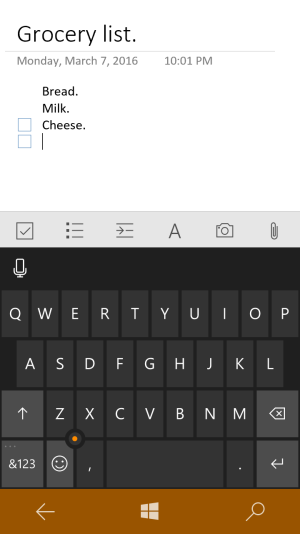W
Windows Central Question
Is there a way to talk repeated notes into a OneNote folder -- where the words are transcribed ... not saved as an audio file.
Noticed that Cortana can take a quick note -- and she creates a OneNote file -- where she transcribes the one statement AND records the audio. But would like to add to that -- with notes.
Here's the scenario. I'd like to open a OneNote called "grocery shopping" and say "milk," and then OneNote transcribes it. Then, a second or two later say "bread" and One Note transcribes it - adding it to the list.
Is this possible?
Thanks!
Noticed that Cortana can take a quick note -- and she creates a OneNote file -- where she transcribes the one statement AND records the audio. But would like to add to that -- with notes.
Here's the scenario. I'd like to open a OneNote called "grocery shopping" and say "milk," and then OneNote transcribes it. Then, a second or two later say "bread" and One Note transcribes it - adding it to the list.
Is this possible?
Thanks!