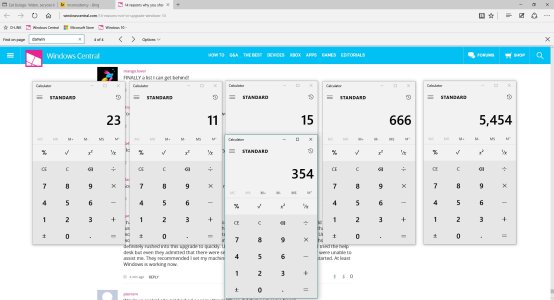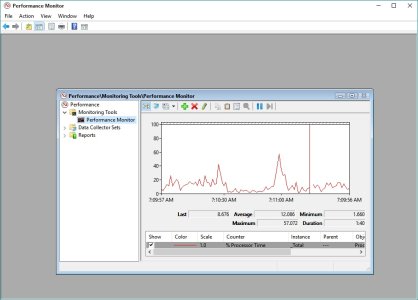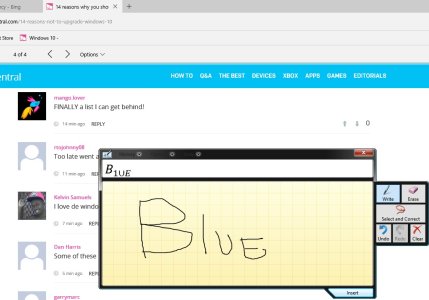On PC Windows 10 is awesome.
On tablet is just terrible. The worst...
1- Edge is made for PC, not for tablet. The buttons are really small and address bar on top is one of the most annoying things in the world. Really? I don't have three hands, Microsoft. The thing is: IE11 for W8 have huge icons, just like we need on tablets and address bar on bottom, which is the right place.
2- Why task bar on the bottom? Just why?????? On Windows 8 the main functions, including Start button was on the right, which is obviously the best place for it.
3- Theres no slide bar for Brightness. Really MS? Again Windows 8 have and, guess what, we had even a button to orientation lock. Nicely done again MS... Really nice.
4- Wheres the list of apps on Windows 10? Well, if you look better you will find it on the worst place possible. On the left, hide in a button that have 0,1cm x 0,1cm. And again, guess what? Now you have a ridiculous tiny space to look at the apps. On Windows 8... Well, we have a ******* hole page to easily choose whenever the app we wanted.
5- Now if you close a damn app or program, Windows go to the Start Screen, not the last app opened. Is it the most stupid and anti productivity thing in the world or not? Yes, one of them.
6- If I choose for tablet view looks like I don't have any chance to open Windows Explorer or something like that.
7- Changing for "tablet" from pc mode is really painful. Just don't work.
8- Want to close a app on multi task? Well, look for a really tiny button on the right top corner. Why in the hell MS would put slide to close, just like W8? No reason, right MS?
I think that's it for now.
Windows 8 for tablet was almost perfect. You could control anything with two hands easily because we have ANYTHING we needed on the left or right side of screen. IE11 was not the best browser, but at least the most friendly to use it like a tablet.
Now Windows 10 looks just like any Android tablet or Ipad, a useless piece of ****...
Thanks Microsoft, thanks for Windows 8, the most incredible mobile experience. Thanks again for ruined it with Windows 10.