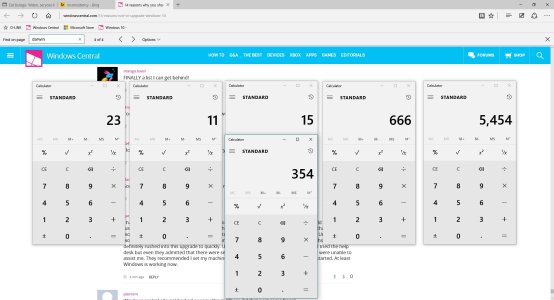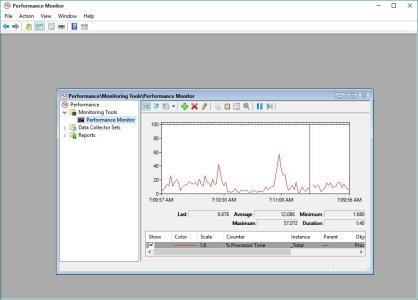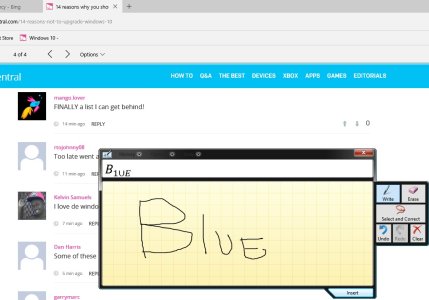That's a personal preference. I find the buttons to be of entirely adequate size and I find no difference between the address bar on the top or the bottom.
Has nothing to do with personal preference, since research shows that for touch usage you need to have the hit areas (buttons) at a certain size, which in general is much larger than for mouse usage.
These are desktop design paradigms beeing shoved into tablet space.
Again, personal preference. I like it better in the lower-left corner; that's where I'm used to it, and where I hold the tablet so it's a quick thumb-tap away
Again no personal preference, as people tend to hold the tablet left and right, where the thumb covers a wide area from the vertical middle of the screen. A button at the bottom is therefore uncomfortable to reach.
Corners are good for mouse...not so good for touch. Desktop design paradigms applied for touch usage...terrible.
And then there comes the loss of the complete charm-bar functionality on top of this. There was a common place for each app to have settings, printing, screen projection, sharing and DLNA play-to contracts. Now each app has to provide such functionality on it's own and and is free to place such functionality wherever it wants...not at common place easily reachable with your right thumb.
It is even worse, functionality has in parts completely scrapped. Mind to show me how i can play-to a YouTube video or any other app media to the TV without charm-bar?
Again, you're wrong. Swipe in from the left, tap the "Tablet mode" button. Works perfectly, and is easy to boot
It might work, but you still does not get rid of the desktop design elements. You still are forced to work with this abomination of desktop and tablet design elements and design paradigms mixed all over the place.
Now if you consider, that Windows 8.1 had nailed the touch experience...making it arguably the best usable tablet OS among all major contenders contributed to the innovative charms concept and task control - they are bloody last now in usability.