I have a Lenovo H30 desktop which was working perfectly before the windows 10 upgrade, now i can't connect to anything via bluetooth. Has anyone else had similar? The Bluetooth icon has disappeared too and I can no longer see it in settings :crying:
Since Windows 10 upgrade my PC won't connect to by bluetooth to my phone or media player
- Thread starter LizatUnity
- Start date
You are using an out of date browser. It may not display this or other websites correctly.
You should upgrade or use an alternative browser.
You should upgrade or use an alternative browser.
Ozzy1320
New member
I have a Lenovo H30 desktop which was working perfectly before the windows 10 upgrade, now i can't connect to anything via bluetooth. Has anyone else had similar? The Bluetooth icon has disappeared too and I can no longer see it in settings :crying:
Have you downloaded all the necessary drivers for the device in question? For example the your phone or Bluetooth speaker?
I would suggest looking in your device manager to see if the drivers are still there, if so you can disable and re enable the device in question to see if that has any effect.
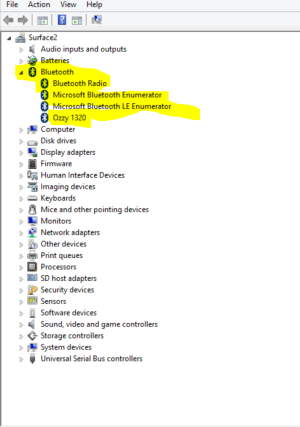
Last edited:
John Smith177
New member
First WIN10 64 bit would not detect bluetooth headphones Syllable G800
So I clicked the send file, this forced bluetooth detection?
But still would only play over speakers?
So I right clicked the Speaker icon and clicked troubleshoot
Which gave me an option to select Bluetooth Headphones G800 as default!
Now it works?
So I clicked the send file, this forced bluetooth detection?
But still would only play over speakers?
So I right clicked the Speaker icon and clicked troubleshoot
Which gave me an option to select Bluetooth Headphones G800 as default!
Now it works?
Similar threads
- Replies
- 2
- Views
- 3K
- Replies
- 0
- Views
- 4K
- Replies
- 2
- Views
- 3K
- Replies
- 2
- Views
- 6K
Latest posts
-
Manor Lords: How to get Firewood
- Latest: Windows Central
-
Manor Lords: How to fix Homelessness
- Latest: Windows Central
Trending Posts
-
These Manor Lords upgrades are so overpowered you'd be crazy not to use them
- Started by Windows Central
- Replies: 0
-
If Qualcomm really wants to beat Apple it needs an 'X Ultra' to challenge the M3 Max, but will it make one?
- Started by Windows Central
- Replies: 0
Forum statistics

Windows Central is part of Future plc, an international media group and leading digital publisher. Visit our corporate site.
© Future Publishing Limited Quay House, The Ambury, Bath BA1 1UA. All rights reserved. England and Wales company registration number 2008885.

