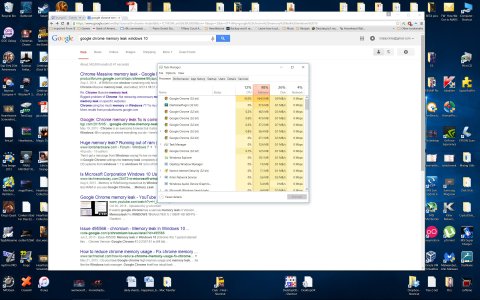98-99% memory usage slowdown
- Thread starter DiscoSlice
- Start date
You are using an out of date browser. It may not display this or other websites correctly.
You should upgrade or use an alternative browser.
You should upgrade or use an alternative browser.
_Emi_
New member
there is some process that is using your memory and task manager is not displaying it you could use detailed tab and add some memory columns but I would advice you to find a better program like Process Explorer, Process Hacker, SystemExplorer. and check was causing memory leak. all 3 have portable version if you don't want to install them. but they are easier to see these things than detailed tab on task manager. also they offer to check online if the process is good or not. just in case.
Once I Had a problem after using some programs it will stay on 80% although everything was supposed to be at 30% and I closed and disabled some services and licensing useless stuff and all. after closing and forcing some services not to start, I didn't have that problem anymore. I didn't use any program, just closed until everything was ok, and disabled everything I didn't need. but using a nice resource monitor is good to find what's causing problems and since you have many things installed, seeing it on your desktop, anything can cause the problem.
Once I Had a problem after using some programs it will stay on 80% although everything was supposed to be at 30% and I closed and disabled some services and licensing useless stuff and all. after closing and forcing some services not to start, I didn't have that problem anymore. I didn't use any program, just closed until everything was ok, and disabled everything I didn't need. but using a nice resource monitor is good to find what's causing problems and since you have many things installed, seeing it on your desktop, anything can cause the problem.
Similar threads
- Replies
- 0
- Views
- 4K
- Replies
- 2
- Views
- 2K
- Replies
- 4
- Views
- 6K
Trending Posts
-
The major Minecraft 1.21 update now has a name, but it's a bit smaller than we expected
- Started by Windows Central
- Replies: 0
-
A new Fallout game hasn't come out in five years, so this genius made one inside Microsoft Excel
- Started by Windows Central
- Replies: 0
Forum statistics

Windows Central is part of Future plc, an international media group and leading digital publisher. Visit our corporate site.
© Future Publishing Limited Quay House, The Ambury, Bath BA1 1UA. All rights reserved. England and Wales company registration number 2008885.