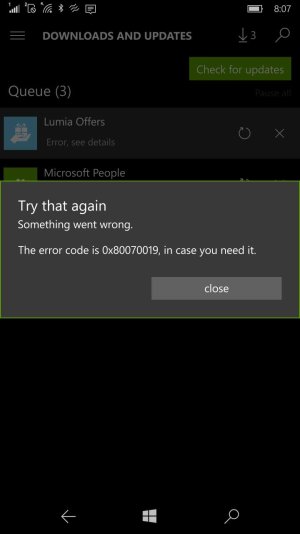W
Windows Central Question
I have an asus laptop and everything was working perfectly up until today. I went to install a game from the windows 10 app store and a second later it stated, "Try that again, Error, see details.". When I go to see details all it says, "The error code is 0x80240024, in case you need it." I did a system restore but it did not change anything. Please help