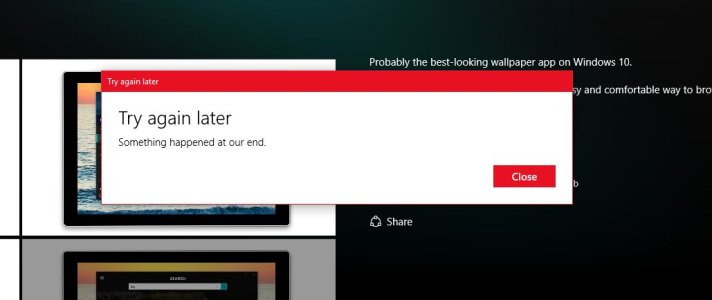Hi! Sorry to hear that it didn't work. The only thing I know would be to save your data and reset; or you could try a in-place repair upgrade first!
I would create a back up image with a 3rd party program like Macrium Reflect first. That way you can always get back to where you are now. Here's link for in-place repair.
The only thing you should lose are your updates?
Repair Install Windows 10 with an In-place Upgrade - Windows 10 Forums
If you're having problems with Windows 10 on your PC, you could use push-button reset to refresh or reset Windows.
Refresh your PC Fixes software problems by reinstalling the OS while preserving the user data, user accounts, and important settings. All other preinstalled customizations are restored to their factory state. In Windows 10, this feature no longer preserves user-acquired Windows apps.
Reset your PC prepares the PC for recycling or for transfer of ownership by reinstalling the OS, removing all user accounts and contents (e.g. data, Classic Windows applications, and Universal Windows apps), and restoring preinstalled customizations to their factory state.
The options above are great for what they are intended for, but you could also do a repair install of Windows 10 by performing an in-place upgrade without losing anything other than all installed Windows Updates.
This tutorial will show you how to do a repair install of Windows 10 by performing an in-place upgrade without losing anything.
You must be signed in as an administrator to be able to do a repair install of Windows 10.