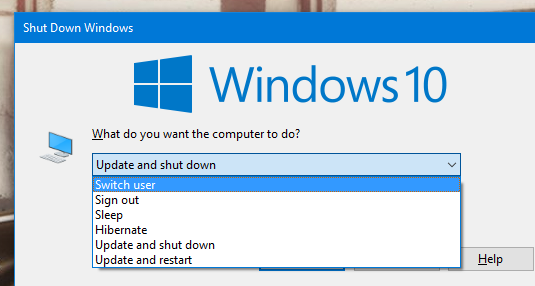After shutting my pc down, I come back 1 hour later to find Windows turned it on to update. Well, the update bricked my pc and it got stuck on the loading screen(black, circles). After 100 restarts and trying to boot from safemode using installation media(which didn't work) it FINALLY gave me the option to go into safemode.
Then I uninstalled those updates and I booted into Windows, its late at night so I tried to shutdown, but it doesn't give me the option. So I use the good old ALT+f4, but this time THEY REMOVED THE OPTION! Finally I forced shutdown, and Flipped the PSU switch. Today I return after a long day to realize when I booted up Windows decides to update... ONCE AGAIN, Windows gets bricked, and I'm NOT even using an Intel SSD(which MS states has this problem). I had to go through restarting my PC a bunch of times to get into safemode and uninstall the update...
Seriously, this update has more issues than the one going on with Intel SSDs. I am using a HDD btw.
Wow, After downloading Windows Update Showhide, I hidden the update but Windows keeps on trying to force me to update. I guess that tool is useless now...
If you can help me prevent this update please help!
Then I uninstalled those updates and I booted into Windows, its late at night so I tried to shutdown, but it doesn't give me the option. So I use the good old ALT+f4, but this time THEY REMOVED THE OPTION! Finally I forced shutdown, and Flipped the PSU switch. Today I return after a long day to realize when I booted up Windows decides to update... ONCE AGAIN, Windows gets bricked, and I'm NOT even using an Intel SSD(which MS states has this problem). I had to go through restarting my PC a bunch of times to get into safemode and uninstall the update...
Seriously, this update has more issues than the one going on with Intel SSDs. I am using a HDD btw.
Wow, After downloading Windows Update Showhide, I hidden the update but Windows keeps on trying to force me to update. I guess that tool is useless now...
If you can help me prevent this update please help!