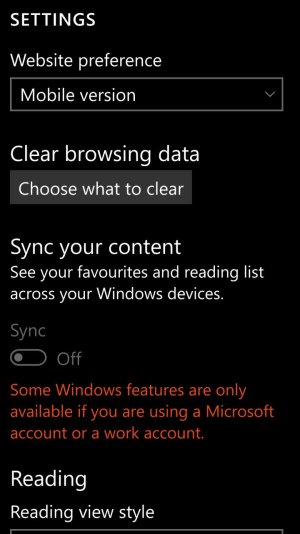How to add favorites to edge
- Thread starter sportex
- Start date
You are using an out of date browser. It may not display this or other websites correctly.
You should upgrade or use an alternative browser.
You should upgrade or use an alternative browser.
920Walker
New member
- Dec 3, 2012
- 654
- 0
- 0
The toggle for syncing in Edge on the new mobile build is locked out, grey, on my 920. There's a red message below about MS accounts. I figure it looks at the phone account as there's no login and login photo like in Groove. Don't know how to unlock the toggle.
anon(3463402)
New member
- Oct 14, 2014
- 394
- 0
- 0
midnightfrolic
New member
- Aug 2, 2015
- 687
- 0
- 0
All my MS Edge favs sync'd to my 640XL build 10572. No issues. Just make sure to enable sync in the mobile Edge.
Maurizio Troso
New member
- Aug 22, 2014
- 4,692
- 0
- 0
Yeah, the sync toggle is greyed out in edge on my 930. Unable to do anything at the moment . Says u need a Microsoft or works account. I would imagine everyone who use windows will have an account
If you don't have an account, how does it recognize you over the web on another device? It's obviuos to have an account: for backup, cloud, OneDrive, sync, and disaster restore data saving
920Walker
New member
- Dec 3, 2012
- 654
- 0
- 0
If you don't have an account, how does it recognize you over the web on another device? It's obviuos to have an account: for backup, cloud, OneDrive, sync, and disaster restore data saving
I'm logged into my phone and PCs with W10 using my Windows account. The toggle is greyed out with a red message below stating a MS or work account is needed, on the phone, 10572. There is no option to login to Edge itself. Does a similar Sync toggle need to be activated on a 2nd or more device with Edge installed? I don't see one in W10 RTM on PC.
midnightfrolic
New member
- Aug 2, 2015
- 687
- 0
- 0
I'm logged into my phone and PCs with W10 using my Windows account. The toggle is greyed out with a red message below stating a MS or work account is needed, on the phone, 10572. There is no option to login to Edge itself. Does a similar Sync toggle need to be activated on a 2nd or more device with Edge installed? I don't see one in W10 RTM on PC.
You may need to do a hard reset (settings > system > about > reset). I wipes everything excep Win10 Mobile. You'll need to redownload all apps again. But doing the initial set up and putting in your MS Account info should resolve the Edge issue with MS Account. Or you could try logging out of your MS Account and log back in if you have not done so already.
920Walker
New member
- Dec 3, 2012
- 654
- 0
- 0
You may need to do a hard reset (settings > system > about > reset). I wipes everything excep Win10 Mobile. You'll need to redownload all apps again. But doing the initial set up and putting in your MS Account info should resolve the Edge issue with MS Account. Or you could try logging out of your MS Account and log back in if you have not done so already.
I've hard reset without restoring after every build. Will try it though.
Edit: Fixed after a 2nd hard reset. Can't delete all browser history though, prompted after clearing history that not everything could be deleted. Same since 10572.
Last edited:
Similar threads
- Replies
- 1
- Views
- 4K
- Question
- Replies
- 0
- Views
- 7K
- Question
- Replies
- 0
- Views
- 3K
Trending Posts
-
Post pictures of your latest purchase
- Started by Laura Knotek
- Replies: 3K
-
-
Windows 10 Themes no longer working...
- Started by DocCovington
- Replies: 5
-
-
INSANE! Paint in windows 11 costs 2.5x more memory than PWA paint.js
- Started by aardales
- Replies: 1
Forum statistics

Space.com is part of Future plc, an international media group and leading digital publisher. Visit our corporate site.
© Future Publishing Limited Quay House, The Ambury, Bath BA1 1UA. All rights reserved. England and Wales company registration number 2008885.