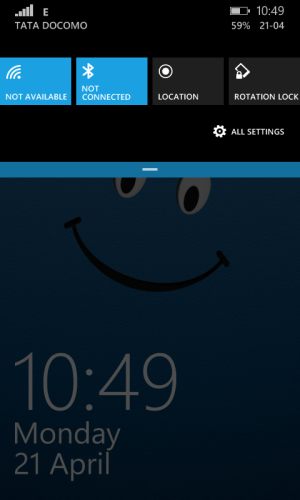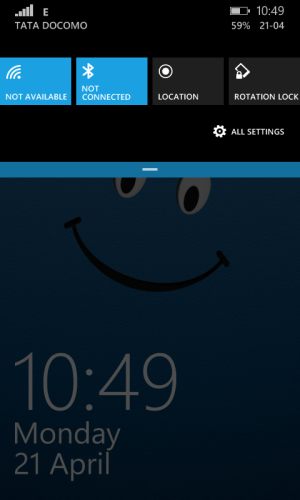yes! It is........ Its more like some one playing around ur phone without ur permission. Turning on wifi or bluetooth will also cause battery drain if unoticed for long period
oh then I have a solution for you... don't let people that you know and you don't know go and play with your phone? what about that? you say it like if you let the phone anywhere where everyone can use it... then just keep it with you. I mean... it's YOUR phone, and if you are "afraid of privacy and someone checking my stuff and turning things off" then... just keep it with you even if you aren't going to use it and be happy with it

if you put a pin, the only option that was toggled in my case was bluetooth, and I dont know how people will invade my privacy with it.... but well, I don't leave my phone in a place where people will be using it and I wont know it. so again, Pin/password and don't let others use your phone, besides unchecking the option to show notifications in lockscreen, should do the job

I guess you will complain about others things, but oh well..... it's not like I will die, but I think it's 8.1 fault when you give other people your phone and then complain about privacy and how they turned stuff on and off.