Am I the only one who can no longer use Windows hello since the "sleep mode fixing" firmware update? Since I installed it the lock screen gets stuck on "turning on camera" when I boot up and I have to slide it up and enter my PIN.
Latest firmware update broke Windows hello?
- Thread starter anon(5383410)
- Start date
You are using an out of date browser. It may not display this or other websites correctly.
You should upgrade or use an alternative browser.
You should upgrade or use an alternative browser.
Kevin Pianoman Pleasants
New member
ytrewq
New member
I had to restart several times, and turn Windows Hello on and off again and restart again before finally getting it to work.
lewinr
Member
ytrewq
New member
nemo_fr
New member
Hi,
First post here but I have been reading your forum for a long time
Microsoft gave me a solution for this problem and it actually worked for me (until now) : disable Hello, delete pin, restart Surface, recreate pin and turn on Hello.
First post here but I have been reading your forum for a long time
Microsoft gave me a solution for this problem and it actually worked for me (until now) : disable Hello, delete pin, restart Surface, recreate pin and turn on Hello.
rdk1512
New member
Microsoft gave me a solution for this problem and it actually worked for me (until now) : disable Hello, delete pin, restart Surface, recreate pin and turn on Hello.
Sadly this his doesn't save Windows Hello for long! Its only a matter of time before Windows Hello goes unusable again!
I also had this issue after the 02/17 update. My ambient light sensor was also broke i.e. my SB would not adjust the screen brightness depending upon the lighting conditions in the environment where I use my SB. Also, it developed unusual behaviour while detaching the screen.
The only measure that fixed all these issues once and for all was updating the display driver to the latest version. Go to Intel Download Center and download the latest display drivers for SB. That would be version 4380. This is a beta driver. Nevertheless, it works great.
Here's the link for the driver:
{https://downloadcenter.intel.com/download/25749/Intel-Beta-Graphics-Driver-for-Windows-7-8-1-10-15-40-}
Jaysurf88
New member
I have found that windows hello fails to turn on when the book has been turned off and charging,...every time without fail after this it will load up and no windows hello.
when SB is restarted (power button, volume button) every time without fail it works fine.
hopefully Microsoft recognise this and fix with next update.
ive also had quite a few issues with Microsoft display adapter and windows...any one else?
cheers,
Jay
when SB is restarted (power button, volume button) every time without fail it works fine.
hopefully Microsoft recognise this and fix with next update.
ive also had quite a few issues with Microsoft display adapter and windows...any one else?
cheers,
Jay
Mark Kaplan
New member
Zohar_Dreamers
New member
I had a problem with this too. but what i did was install the surface book drivers again found by googleing surface book drivers (first link) (i would post links but i don't have a high enough post count). But after installing those drivers, it works all the time.
Nexusofuniverse
New member
Windows Hello has been spotty since I bought my Surface Book 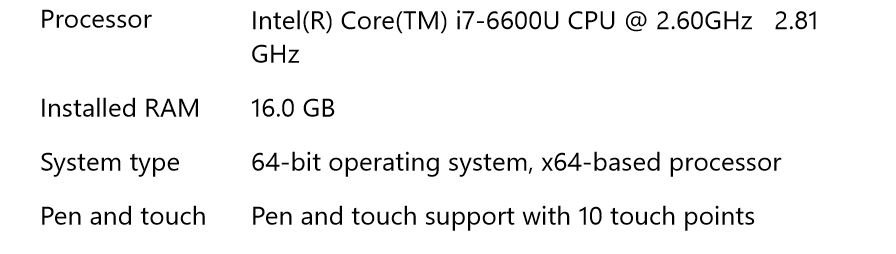 <-- This is the model I have. But my biggest problem has been the computer turning on or staying on while in sleep mode. (Gets so hot in my laptop bag that the screen has actually rainbowed and looked damaged from heat, so i was really excited about this most recent firmware update. Except the update has made things worse. It still turns on in sleep mode, battery drains in sleep mode, and it has utterly and completely broken windows hello. I have followed all the steps from the windows team customer service, but nothing works. And if I am starting from a sleep instead of a full boot, not only does windows hello not work, but the keyboard is completely non responsive and you have to finish sign in by using the touch screen.
<-- This is the model I have. But my biggest problem has been the computer turning on or staying on while in sleep mode. (Gets so hot in my laptop bag that the screen has actually rainbowed and looked damaged from heat, so i was really excited about this most recent firmware update. Except the update has made things worse. It still turns on in sleep mode, battery drains in sleep mode, and it has utterly and completely broken windows hello. I have followed all the steps from the windows team customer service, but nothing works. And if I am starting from a sleep instead of a full boot, not only does windows hello not work, but the keyboard is completely non responsive and you have to finish sign in by using the touch screen.
Please help! I've had the Surface Book since December 2015. I really want to love it, but it's just been so hard to use and depend on. I'm glad I saved my old laptop to revert to when the SB doesn't work.
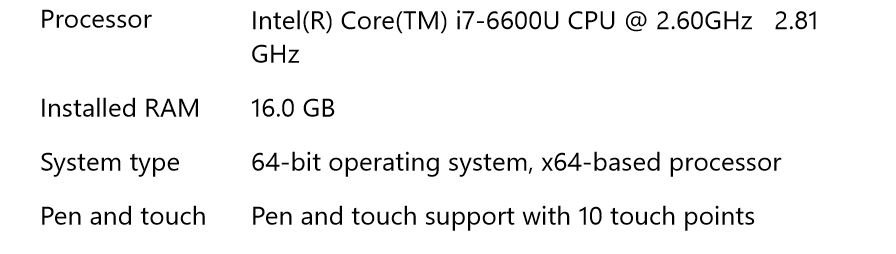 <-- This is the model I have. But my biggest problem has been the computer turning on or staying on while in sleep mode. (Gets so hot in my laptop bag that the screen has actually rainbowed and looked damaged from heat, so i was really excited about this most recent firmware update. Except the update has made things worse. It still turns on in sleep mode, battery drains in sleep mode, and it has utterly and completely broken windows hello. I have followed all the steps from the windows team customer service, but nothing works. And if I am starting from a sleep instead of a full boot, not only does windows hello not work, but the keyboard is completely non responsive and you have to finish sign in by using the touch screen.
<-- This is the model I have. But my biggest problem has been the computer turning on or staying on while in sleep mode. (Gets so hot in my laptop bag that the screen has actually rainbowed and looked damaged from heat, so i was really excited about this most recent firmware update. Except the update has made things worse. It still turns on in sleep mode, battery drains in sleep mode, and it has utterly and completely broken windows hello. I have followed all the steps from the windows team customer service, but nothing works. And if I am starting from a sleep instead of a full boot, not only does windows hello not work, but the keyboard is completely non responsive and you have to finish sign in by using the touch screen. Please help! I've had the Surface Book since December 2015. I really want to love it, but it's just been so hard to use and depend on. I'm glad I saved my old laptop to revert to when the SB doesn't work.
zerospace-net
New member
Windows Hello has been spotty since I bought my Surface Book View attachment 123006 <-- This is the model I have. But my biggest problem has been the computer turning on or staying on while in sleep mode. (Gets so hot in my laptop bag that the screen has actually rainbowed and looked damaged from heat, so i was really excited about this most recent firmware update. Except the update has made things worse. It still turns on in sleep mode, battery drains in sleep mode, and it has utterly and completely broken windows hello. I have followed all the steps from the windows team customer service, but nothing works. And if I am starting from a sleep instead of a full boot, not only does windows hello not work, but the keyboard is completely non responsive and you have to finish sign in by using the touch screen.
Please help! I've had the Surface Book since December 2015. I really want to love it, but it's just been so hard to use and depend on. I'm glad I saved my old laptop to revert to when the SB doesn't work.
I'm in the same boat as you, for the most part (I have an i5/8gb/256gb/dGPU model). The most recent update fixed some things for me, but broke so many others. It's so bad now that I actually built a new desktop PC to use as my primary machine in my home office instead of the Surface Book because the SB was so unreliable. As I write this, my SB is sleeping on my dining room table and Windows Hello is broken because I have not yet rebooted it since a long hibernation period that caused it to "break".
Sadly, no one here can really help you -- we all have experienced similar problems, and many of us continue to experience them. If you've had enough of it, my suggestion to you is to return your Surface Book and get something else, or keep it and deal with the issues until MS actually finds a way to fix them. There is no "fix" for most of it, unfortunately. The only thing you can try is to reset Windows and see if a fresh start will fix some of your issues.
littlebib
New member
I have found that windows hello fails to turn on when the book has been turned off and charging,...every time without fail after this it will load up and no windows hello.
when SB is restarted (power button, volume button) every time without fail it works fine.
hopefully Microsoft recognise this and fix with next update.
ive also had quite a few issues with Microsoft display adapter and windows...any one else?
cheers,
Jay
I'm having the same problem with the camera. However, I just do a shutdown and restart from the login screen and then it works fine. I don't have to do the hard boot (power and volume).
Nexusofuniverse
New member
Thanks for the reply. I think I'm going to keep it for now at least. I am hoping that the firmware fixes will eventually solve the issues. Part of the reason I was willing to drop 3 grand on the SurfaceBook with the highest specs was be cause I wanted to keep this one for a few years. I'm one of those serial laptop buyers (buy a new one every year if not more often) and so I wanted ot break the cycle by getting the best one. Ironically it isn't reliable enough right now to even be my main computer. But I have the 2015 dell xps 13 as my 'old' laptop (with broadwell) and it works great, so I am using that one right now. But I am still casually using the Surface Book daily to see if things improve. I also am a digital artist, so I need the SurfaceBook for certain art tasks that the dell can't do (and i sold my WACOM on craigslist already) but besides that it's not my go-to machine right now. Anyway I'll keep checking in the forum to see if you guys have any luck. Thanks for the feedback
Talldog
New member
zerospace-net
New member
The latest update seems to have fixed it. For now.
If what I've been reading on the MS forums is true, it possibly won't stay that way forever. Some are reporting that the issue returned for them. Some also say that disabling fast boot fixes it for them, but for others, the problem returns even with fast boot disabled. Windows Hello is broken no matter what if I charge the book while it is hibernating. Upon resume, it will never turn the camera on and I have to sign in with my PIN or password. A restart fixes it, but I'm not going to restart my book every day just for that.
malukaly
New member
I have the same issues. I just started using Hello as the update came out, so I cannot comment on how it used to work, but Hello is very consistent about inconsistently turning on the camera. Not a show stopper, but it would be nice to be fixed. I never put it in sleep mode. I historically have not had good luck with sleep mode period. Any version. Love hibernate though. I attempted sleep mode briefly and with Hello it was a fail and would blue screen. Hibernate doesn't blue screen, but it just intermittently turns on the camera.
Hope this helps.
Hope this helps.
zerospace-net
New member
I have the same issues. I just started using Hello as the update came out, so I cannot comment on how it used to work, but Hello is very consistent about inconsistently turning on the camera. Not a show stopper, but it would be nice to be fixed. I never put it in sleep mode. I historically have not had good luck with sleep mode period. Any version. Love hibernate though. I attempted sleep mode briefly and with Hello it was a fail and would blue screen. Hibernate doesn't blue screen, but it just intermittently turns on the camera.
Hope this helps.
This is basically my current experience -- sleep results in a lot of BSODs on wake, but hibernate just has Hello fail after its been charging while hibernating (if I do not charge the SB while it is hibernating, Hello will work consistently). I am considering testing a theory -- that the issue with waking from sleep that results in a BSOD for me is Windows Hello. If I can use sleep without Window Hello and it works, I may ditch Windows Hello as a workaround, since it is faster to resume than hibernation (and hibernation results in pretty much no other advantage, since Windows Hello becomes broken every night when I charge my SB while using nothing but hibernation).
Similar threads
- Replies
- 3
- Views
- 2K
- Replies
- 0
- Views
- 118
- Replies
- 0
- Views
- 385
- Replies
- 0
- Views
- 1K
Latest posts
-
How DO Work EAsy FOr Body HEalth Schoking Result CA ,US
- Latest: DentonHelen
-
How to get the new Freedom Mask in The Division 2
- Latest: Windows Central
Trending Posts
-
The Windows PC is about to get GOOD, and you can thank Windows on Arm for that
- Started by Windows Central
- Replies: 4
-
How DO Work EAsy FOr Body HEalth Schoking Result CA ,US
- Started by DentonHelen
- Replies: 0
-
Post pictures of your latest purchase
- Started by Laura Knotek
- Replies: 3K
-
Microsoft's quest for short-term $$$ is doing long-term damage to Windows, Surface, Xbox, and beyond
- Started by Windows Central
- Replies: 11
-
How to get the new Freedom Mask in The Division 2
- Started by Windows Central
- Replies: 0
Forum statistics

Windows Central is part of Future plc, an international media group and leading digital publisher. Visit our corporate site.
© Future Publishing Limited Quay House, The Ambury, Bath BA1 1UA. All rights reserved. England and Wales company registration number 2008885.

