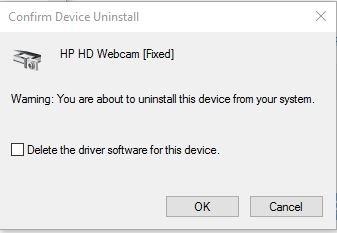W
Windows Central Question
Now I have multiple copies of uninstalled drivers that are causing conflicts...
I have tried uninstall but only the most recent drivers show up.
How do I find the extra drivers and get rid of them?
I have tried uninstall but only the most recent drivers show up.
How do I find the extra drivers and get rid of them?