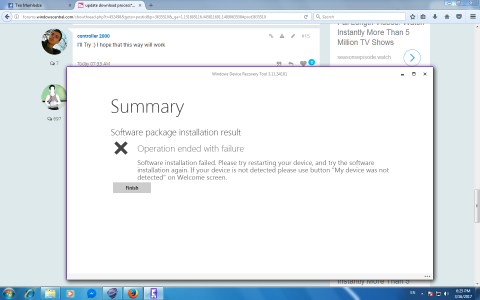W
Windows Central Question
Hi.
I have Lumia 640 LTE Windows 10 Mobile 10.0.14393.67 build.
I trying update to 10.0.15031.0 but first time update download process*is stucks at 56%,after 53% and etc,I tried*soft reset,restart,hard reset but nothing fixs this issue.
Can you help me?
I have Lumia 640 LTE Windows 10 Mobile 10.0.14393.67 build.
I trying update to 10.0.15031.0 but first time update download process*is stucks at 56%,after 53% and etc,I tried*soft reset,restart,hard reset but nothing fixs this issue.
Can you help me?