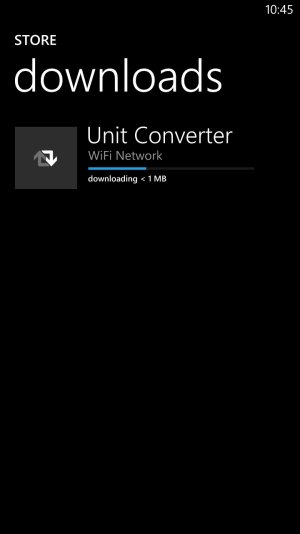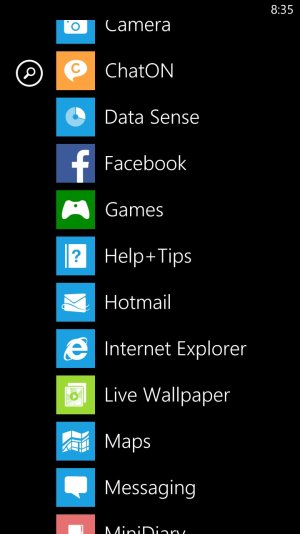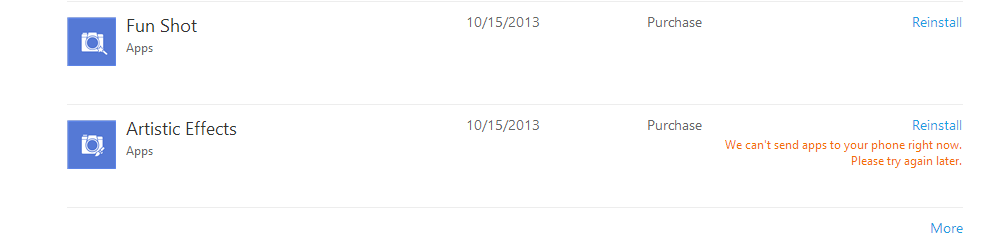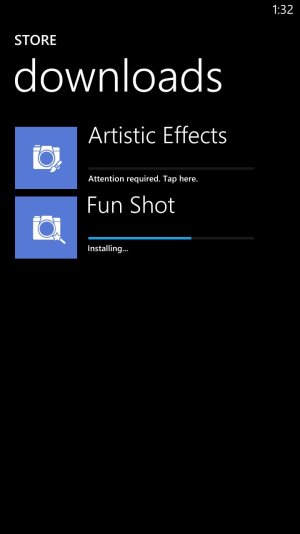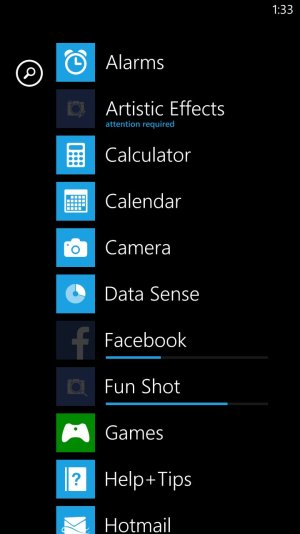- Feb 7, 2013
- 39
- 0
- 0
I installed GDR3 update on my Samsung Ativ S, the installing process went very smooth and i did a rest to insure that every thing is fine. Unfortunately, since finished, i cant download any app from the store, even if the downloading process went fine it stop installing the app and i got the following message:
Attention required> Tap Here > There has been a problem completing your request. Try again later. Error code: 8007049a
i tried with different wifi connections and the result is the same.
Now i stuck with the system apps and cant download any apps from the store, even Samsung own apps
When i search for the error code, all results confirm reset but i did that twice and nothing happened
Any Suggestions??? :unhappysweat:
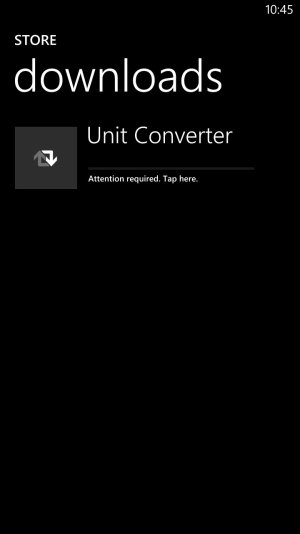
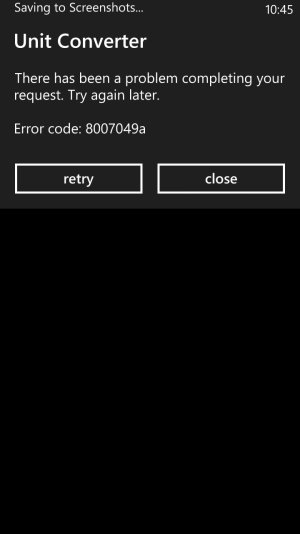
UPDATES
Thanks a lot for all discussions
I solved the problem by (Flashing) the previous version of Windows OS Ver. 8.0.10327.77 following the flashing guide here: Samsung ATIV S I8750 Rom flashing! - xda-developers
Now every thing is OK and i have no issues downloading apps from the store
here are some photos from the process and captures from my mobile
Attention required> Tap Here > There has been a problem completing your request. Try again later. Error code: 8007049a
i tried with different wifi connections and the result is the same.
Now i stuck with the system apps and cant download any apps from the store, even Samsung own apps
When i search for the error code, all results confirm reset but i did that twice and nothing happened
Any Suggestions??? :unhappysweat:
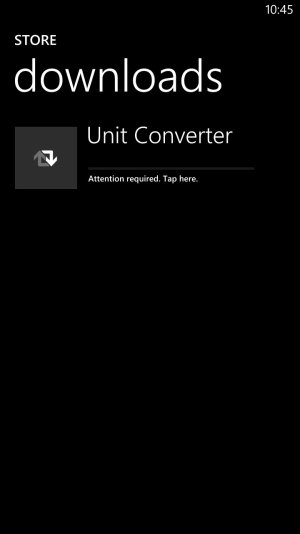
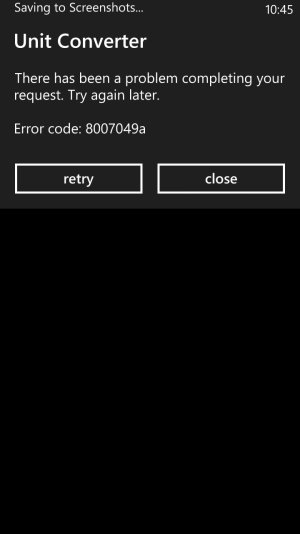
UPDATES
Thanks a lot for all discussions
I solved the problem by (Flashing) the previous version of Windows OS Ver. 8.0.10327.77 following the flashing guide here: Samsung ATIV S I8750 Rom flashing! - xda-developers
Now every thing is OK and i have no issues downloading apps from the store
here are some photos from the process and captures from my mobile
Attachments
Last edited: