Official "I have the Surface 2" thread
- Thread starter dolphinparty
- Start date
You are using an out of date browser. It may not display this or other websites correctly.
You should upgrade or use an alternative browser.
You should upgrade or use an alternative browser.
PtiViperB1
New member
re: Official "I have the Surface 2" thread
I should get mine at 3:00 PM (EST) it's out for delivery... I need to locate that UPS truck!
I should get mine at 3:00 PM (EST) it's out for delivery... I need to locate that UPS truck!
TheCodifier
New member
re: Official "I have the Surface 2" thread
Yes indeed. Personally, I didn't encounter the term InstantGo before reading this thread. At first, I wasn't sure either if it was the same. But after doing some research, here is what I found:
A document from Intel mentioning at the second page:
A web page mentioning:
This makes me think that the original term was Connected Standby but Microsoft decided to create a brand and name it InstantGo.
Understood - but I am still not clear that "InstantGo" is the same exact thing as "Connected Standby". Yes, it could be just a change in marketing terms, but this is not clear.
Yes indeed. Personally, I didn't encounter the term InstantGo before reading this thread. At first, I wasn't sure either if it was the same. But after doing some research, here is what I found:
A document from Intel mentioning at the second page:
Connected Standby is now Microsoft* InstantGo
A web page mentioning:
InstantGo (new name for connected standby)
This makes me think that the original term was Connected Standby but Microsoft decided to create a brand and name it InstantGo.
nuprotocol
New member
re: Official "I have the Surface 2" thread
How do we verify the Surface2 has it? I'm still not sure what the difference is after scanning through that pdf. The surface does push/pull emails and data while in standby mode.
Yes indeed. Personally, I didn't encounter the term InstantGo before reading this thread. At first, I wasn't sure either if it was the same. But after doing some research, here is what I found:
A document from Intel mentioning at the second page:
A web page mentioning:
This makes me think that the original term was Connected Standby but Microsoft decided to create a brand and name it InstantGo.
How do we verify the Surface2 has it? I'm still not sure what the difference is after scanning through that pdf. The surface does push/pull emails and data while in standby mode.
Daniel Curry
Banned
re: Official "I have the Surface 2" thread
Right, think I'll chip in here.
From what I've read, I came to the conclusion that the Surface 2 didn't have InstantGo, because when I use the new Alarms app, I get this message at the top:
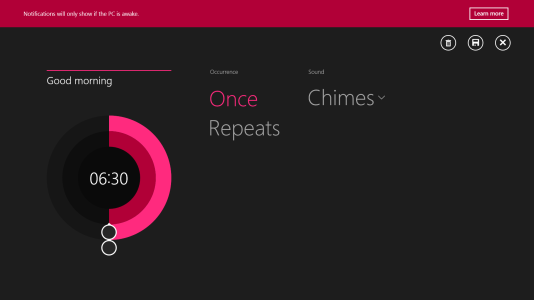
When I click that link, I am then told that if I see that message, then my device does not have InstantGo:
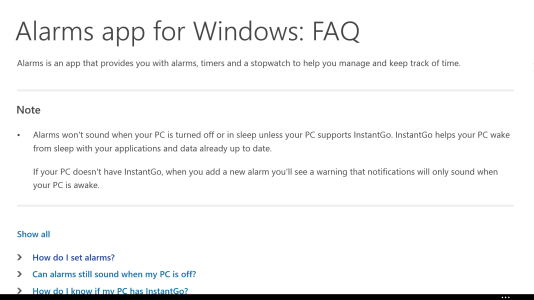
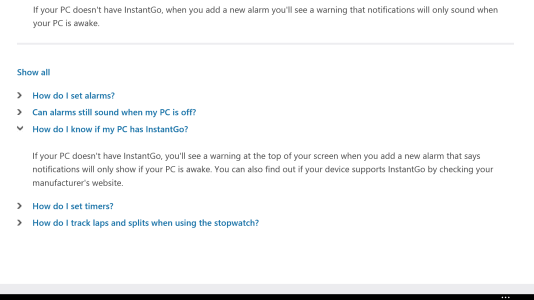
However, having used the Alarms app this morning, I find out that the alarm does go off if the device is asleep.
I'm confused.
Right, think I'll chip in here.
From what I've read, I came to the conclusion that the Surface 2 didn't have InstantGo, because when I use the new Alarms app, I get this message at the top:
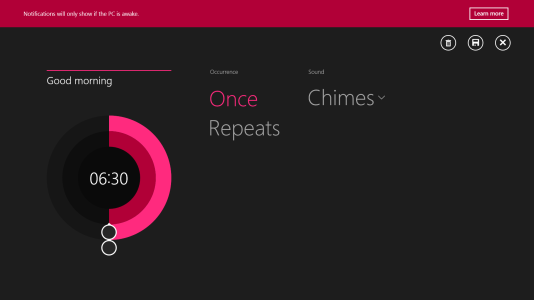
When I click that link, I am then told that if I see that message, then my device does not have InstantGo:
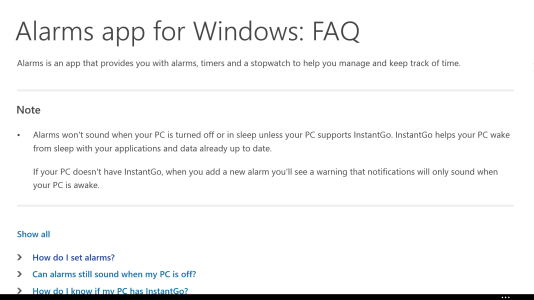
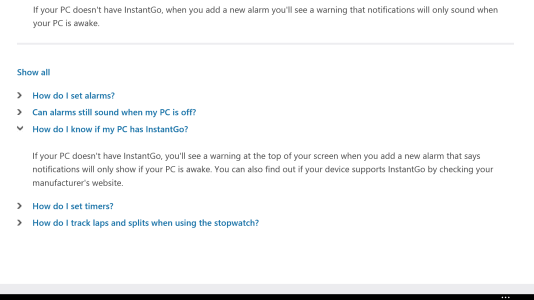
However, having used the Alarms app this morning, I find out that the alarm does go off if the device is asleep.
I'm confused.
jason8957
New member
re: Official "I have the Surface 2" thread
Guess what's in this bag from the Austin Microsoft store!

Guess what's in this bag from the Austin Microsoft store!

berty6294
New member
re: Official "I have the Surface 2" thread
A rotting dead puppy?
Guess what's in this bag from the Austin Microsoft store!
https://ttuxna.bn1.livefilestore.co...rXFsr-OxY/WP_20131022_10_37_42_Pro.jpg?psid=1
A rotting dead puppy?
jason8957
New member
wapoz
New member
re: Official "I have the Surface 2" thread
I want one! They're delicious.
A rotting dead puppy?
I want one! They're delicious.
jason8957
New member
re: Official "I have the Surface 2" thread
Especially the Chihuahua with some Cholula.
I want one! They're delicious.
Especially the Chihuahua with some Cholula.
hcrick
New member
re: Official "I have the Surface 2" thread
I don't know how InstantGo differs from connected standby, but Surface 1 & 2 both support connected standby which means notifications and alarms work when the device is asleep. Maybe that message shows the very first time the app is run regardless of device, just to get the users attention.
Right, think I'll chip in here.
From what I've read, I came to the conclusion that the Surface 2 didn't have InstantGo, because when I use the new Alarms app, I get this message at the top:
View attachment 47597
When I click that link, I am then told that if I see that message, then my device does not have InstantGo:
View attachment 47598
View attachment 47599
However, having used the Alarms app this morning, I find out that the alarm does go off if the device is asleep.
I'm confused.
I don't know how InstantGo differs from connected standby, but Surface 1 & 2 both support connected standby which means notifications and alarms work when the device is asleep. Maybe that message shows the very first time the app is run regardless of device, just to get the users attention.
HeyCori
Mod Emeritus
Just got back from picking up my S2! The back has a much different feel than I was expecting but it's still nice. Signed into my account and all my settings popped right up. Just a few more tweeks and I'm all set. Out of the box I have more than 18GB free but I still have a good chunk of apps to download.
HeyCori
Mod Emeritus
berty6294
New member
The top isn't completely straight. Guess this one is going back to the store after work.
http://i.imgur.com/ssm94Nu.jpg
Each one I've seen is like that
HeyCori
Mod Emeritus
Each one I've seen is like that
Maaaaan. They better not all look like that. It's annoying.
berty6294
New member
Maaaaan. They better not all look like that. It's annoying.
Not quite that bad, but dam close
Daniel Curry
Banned
longcipher
New member
Mine is flush. Picked up a Surface 2 + cyan Type Cover today. Heaven! This is the perfect portable computer.
unstoppablekem
New member
unstoppablekem
New member
If you wanna see it, it's http://forums.windowscentral.com/showthread.php?t=246837
Sent from my iSheep Tablet 3 using WPCentral Forums app
Sent from my iSheep Tablet 3 using WPCentral Forums app
Similar threads
- Replies
- 3
- Views
- 642
- Replies
- 0
- Views
- 451
- Replies
- 0
- Views
- 512
- Replies
- 1
- Views
- 4K
Trending Posts
-
A new Fallout game hasn't come out in five years, so this genius made one inside Microsoft Excel
- Started by Windows Central
- Replies: 0
-
Microsoft might not realize its iPhone moment with AI if regulators continue to reign down on its parade
- Started by Windows Central
- Replies: 0
Forum statistics

Windows Central is part of Future plc, an international media group and leading digital publisher. Visit our corporate site.
© Future Publishing Limited Quay House, The Ambury, Bath BA1 1UA. All rights reserved. England and Wales company registration number 2008885.


