tgr42
New member
- Jul 31, 2012
- 286
- 0
- 0
Alright guys, I have some pretty solid evidence... HERE Maps nukes the battery! Right around 2PM this afternoon I opened it up and used it for about 5-10 minutes. I searched for a location, browsed the map, searched for another location, got directions, browsed the map some more, and exited the app with the back button. Or so I thought. But somehow it continued to drain my battery like crazy:
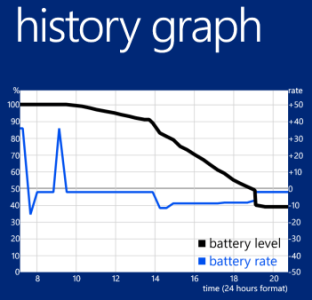
Around 7PM I noticed the problem and confirmed that no apps were running. Under Background Tasks there was no entry for HERE Maps, and everything that could be disabled was disabled except for this battery monitoring app. I then powered the phone off and back on and left it alone for a while. As the graph shows, it returned to its normal rate of drain.
So.... uhh... wtf HERE Maps...? And is there a way to use Microsoft's app instead or am I stuck with this? I used to have Bing Maps on WP 7.5 and it was mediocre but at least it didn't kill my battery. Don't tell me I have to either use gMaps or power my phone off and back on after every time I check the map. *sigh*
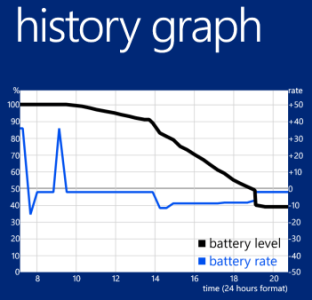
Around 7PM I noticed the problem and confirmed that no apps were running. Under Background Tasks there was no entry for HERE Maps, and everything that could be disabled was disabled except for this battery monitoring app. I then powered the phone off and back on and left it alone for a while. As the graph shows, it returned to its normal rate of drain.
So.... uhh... wtf HERE Maps...? And is there a way to use Microsoft's app instead or am I stuck with this? I used to have Bing Maps on WP 7.5 and it was mediocre but at least it didn't kill my battery. Don't tell me I have to either use gMaps or power my phone off and back on after every time I check the map. *sigh*

