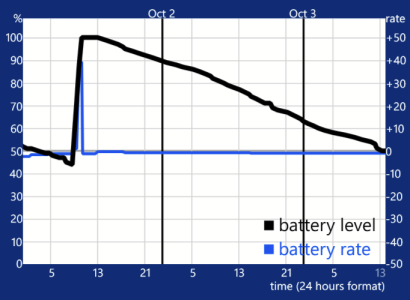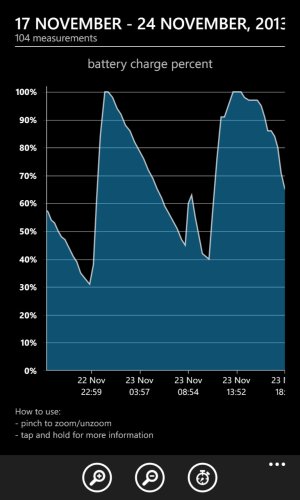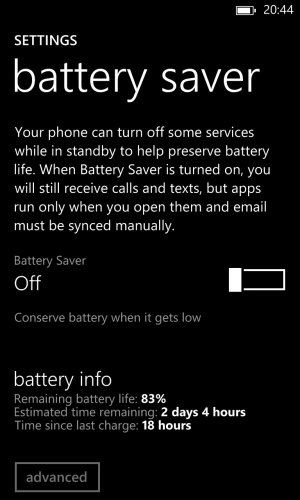Graphic_Delusions
New member
- Sep 27, 2013
- 26
- 0
- 0
Ok, so I've come home from work today and I only have 2 hours of battery left.
I have used the Battery Sense app to monitor today's progress.
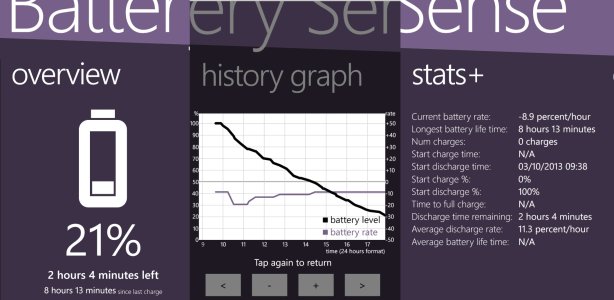
Can someone have a look at this and tell me if this is normal? I have only used Facebook, Twitter, and Whatsapp on & off throughout the day using mobile internet.
I have used the Battery Sense app to monitor today's progress.
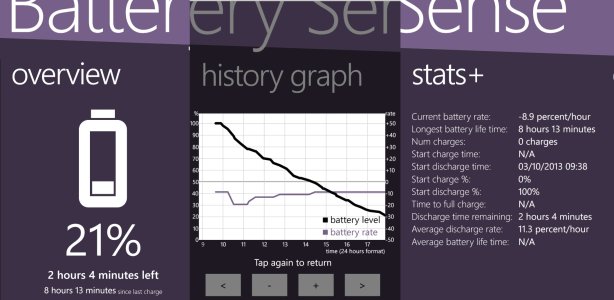
Can someone have a look at this and tell me if this is normal? I have only used Facebook, Twitter, and Whatsapp on & off throughout the day using mobile internet.