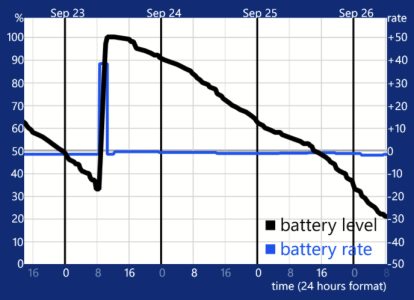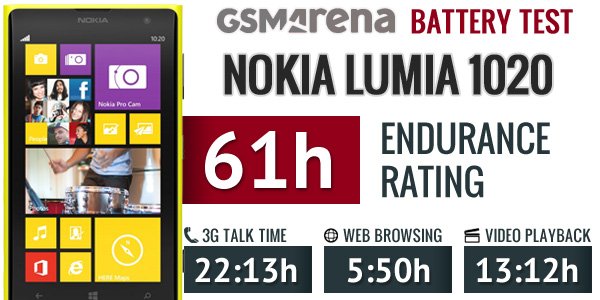tgr42
New member
- Jul 31, 2012
- 286
- 0
- 0
Make sure you don't leave any apps or browser tabs open. If you've done that, and all the steps you described, there's probably something wrong with your OS environment or hardware. You might want to also check your battery drain in airplane mode to see if the cellular radio is the cause of your battery drain.
10-12 hours standby is definitely not normal. With light use I get over 3 days. I've attached my current battery graph (from "Battery Sense" by Vasan). This discharge cycle includes some usage every day including 4 pictures taken with Pro Cam. I have most things disabled except for double tap to wake, and screen is on auto brightness. I use Weather Wallpaper and have two email accounts set to sync every 15 minutes. I'm always signed into Skype with its live tile and notifications, plus I have a couple of other live tiles that update. Wi-fi is set to be always connected, and an LTE signal is always present. Most of the time I have a strong wi-fi signal and a weak LTE signal.
10-12 hours standby is definitely not normal. With light use I get over 3 days. I've attached my current battery graph (from "Battery Sense" by Vasan). This discharge cycle includes some usage every day including 4 pictures taken with Pro Cam. I have most things disabled except for double tap to wake, and screen is on auto brightness. I use Weather Wallpaper and have two email accounts set to sync every 15 minutes. I'm always signed into Skype with its live tile and notifications, plus I have a couple of other live tiles that update. Wi-fi is set to be always connected, and an LTE signal is always present. Most of the time I have a strong wi-fi signal and a weak LTE signal.