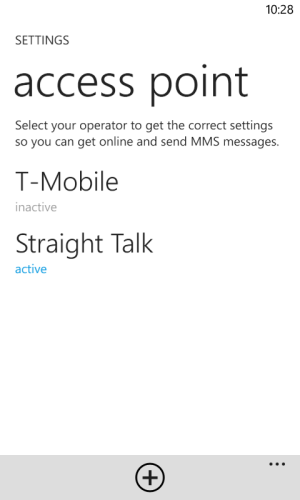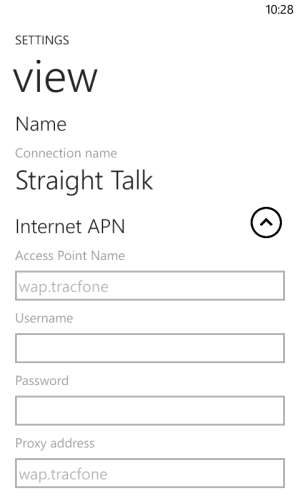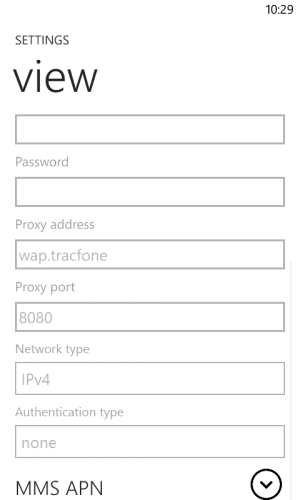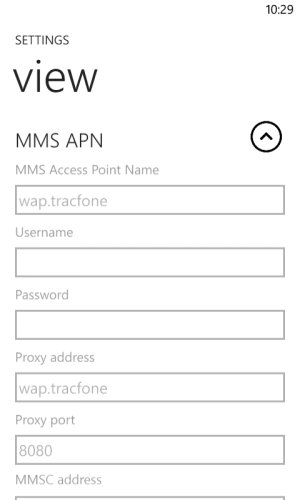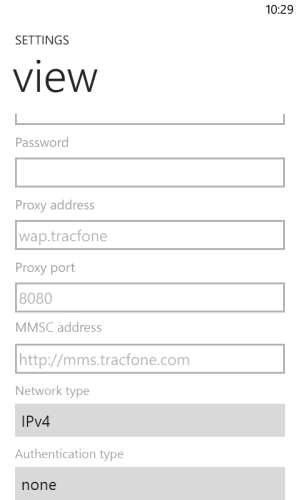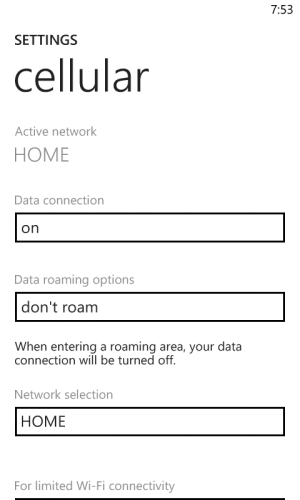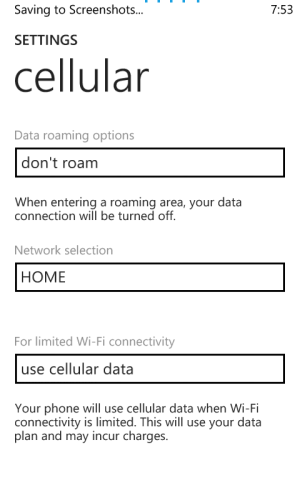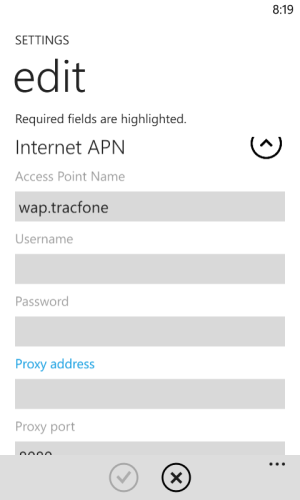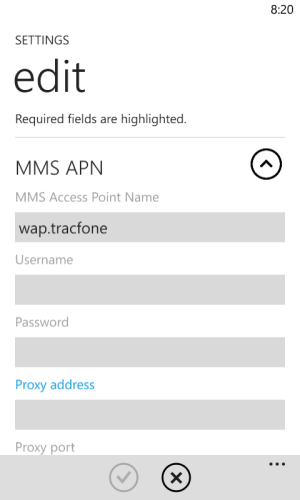- Sep 16, 2012
- 870
- 0
- 0
Hi. I have straight talk. The data is working. It can load websites, check the weather. For example weather flow checks for the weather. But most apps don't work on the data connection. I don't know why. I got the mms and internet apn setup.
These are the apps that don't work or have not found to be working without a WiFi connection.
Tell me MS service ( when searching the internet )
Xbox live updates ( meaning updating achievements )
Store - can't download apps.
Outlook - can't retrieve email.
Here maps - can't locate or load maps.
YouTube doesn't work.
WPcentral doesn't load anything.
Some games like Texas holdem poker don't work either.
But all websites load.
Thanks in advance.
These are the apps that don't work or have not found to be working without a WiFi connection.
Tell me MS service ( when searching the internet )
Xbox live updates ( meaning updating achievements )
Store - can't download apps.
Outlook - can't retrieve email.
Here maps - can't locate or load maps.
YouTube doesn't work.
WPcentral doesn't load anything.
Some games like Texas holdem poker don't work either.
But all websites load.
Thanks in advance.