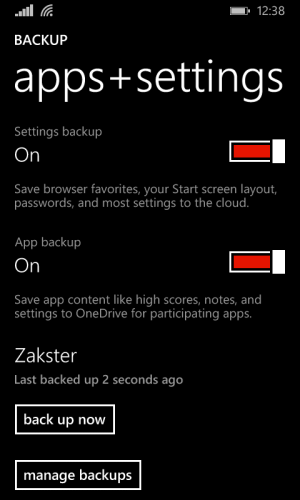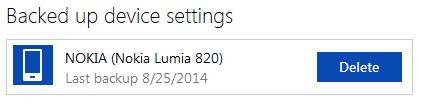Sakitumi
New member
- Jan 29, 2014
- 74
- 0
- 0
I already submitted logs to MS via the Diagnostics app. I hope they will prioritize bug fixing over features and release small updates that contain bug fixes instead of including it in the next big update.
Beside failing to backup, the diagnostics app doesn't work anymore. Later edit: Deleting la old backup and do a manual backup again worked for me on NL620.
Last edited: