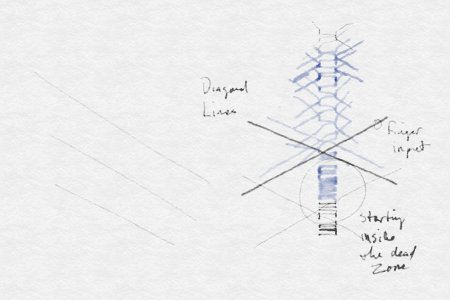MikeInOhio
New member
- Jul 20, 2013
- 22
- 0
- 0
The eraser button on the side of the pen does not work in "One Note locked mode" for me. After I unlock the system the eraser button functions as expected.
The rear-facing camera does not seem as sharp as the one on my original Surface Pro. I can't really think of when I'd use it though so I guess it's not that big of a deal. Also, I don't know whether it really classifies as a bug/defect.
The rear-facing camera does not seem as sharp as the one on my original Surface Pro. I can't really think of when I'd use it though so I guess it's not that big of a deal. Also, I don't know whether it really classifies as a bug/defect.