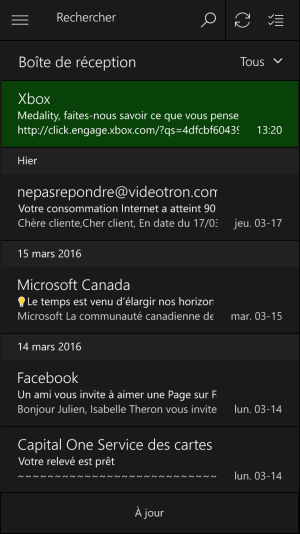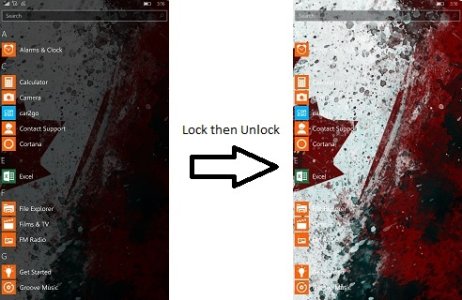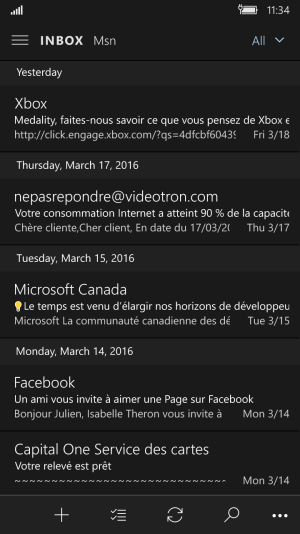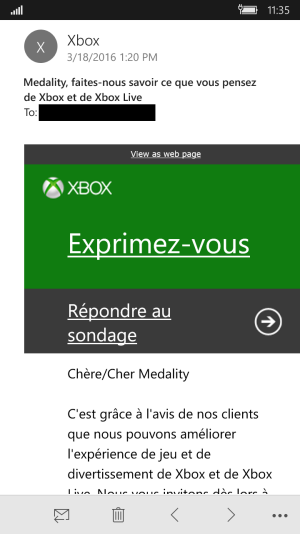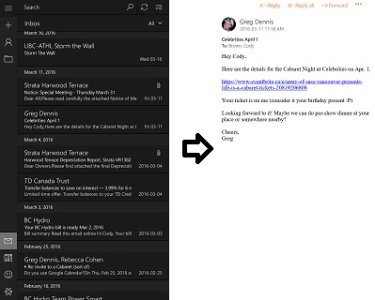- Oct 2, 2015
- 26
- 0
- 0
Initial bugs I've found. Maybe people can tell me if they are reproducible on their phones? It'd be nice to know if they are only my bugs, only BLU WIN HD LTE Phone bugs, or general Windows 10 Mobile bugs. I'm on OS Build: 10.0.10586.218. BLU Firmware: 15013.
Note: I did a factory reset (clean), and used the "English (Canada)" Language in the Setup Wizard.
Annoyances (not really bugs) I've noticed:
BATTERY seems good!
Let me know if you noticed any other Bugs, or let me know if you can (or can't) reproduce any of these bugs. Thanks!
You can see my initial setup procedure in this:
Note: I did a factory reset (clean), and used the "English (Canada)" Language in the Setup Wizard.
- SYSTEM BUG: The Display Brightness doesn't remember the value. If you turn off "Automatic Brightness" and set it to 0%, then restart your phone, the Brightness gets set to a random value (14%, 22%, ect) on reboot.
- CAMERA APP: In the camera app, if you set it to video, and take a video, while taking a video if you zoom (pinch the screen), it'll have a bunch of garbage colours on the right side of the video, which gets recorded in the video as well).
- BLU_ROM BUG: After a clean reset (and at least with the "English(Canada)" Setup Wizard), then in the "Speech" settings, 7 languages are pre-installed (English (US), French (France), German, Spain, Chinese (Simplified), English (UK), English (India)). None of these are apart of Canada (English (Canada), French (Canada)). Also "English (UK)", is initially set as the Default Speech Language. Maybe a ROM misconfiguration on BLU's part. Anyone confirm they get these too? Also, no way to uninstall Speech Packs, so no way to remove them. Can only install new ones.
- SYSTEM BUG: In the Multitask window (hold back arrow), the Start Window has no icon listed (grey block).
- OUTLOOK APP: Can't press "Back" to get from Outlook App back to the Start Screen, like other Apps. Just sits and remains on Outlook like it was the Start Screen.
Annoyances (not really bugs) I've noticed:
- CAMERA APP: No photo resolution option, only "Aspect Ratio", and only 2 options. The "4:3" will produce a 8MP photo, the "16:9" will produce a 1080p photo. No other options to produce a different sized photo.
- MSN WEATHER APP: No longer can be set as a "Background Lockscreen". I assume other Apps can still do it. Any good ones out there?
- STORE APP: Allow removal of Apps from your "Library" list... especially apps which no longer are supported on W10M devices...
- BLU ROM DIFFERENCE: The Wifi icon in the top doesn't produce the "Incoming" and "Outgoing" arrows, that you see in the other W10M ROM's on Youtube. BLU disabled this specifically, why?
- OS ANNOYANCE: Still no way to disable or remove the 2nd SIM icon in notification, on Dual Sim Phones.
- OS ANNOYANCE: Still no LED Blinking Notification Light Option.
- OS ANNOYANCE (MESSAGING): Very slow/clunky restoring my old SMS texts, but it eventually got there after playing with the option. With the new x.218 it still has not restored sms. Very poorly designed.
- PEOPLE APP: Handles "Messenger" Contacts very poorly, splits the single contact into 2 unlinked contacts "Outlook" & "Microsoft Messenger". If you delete 1, other goes even if not linked. Both "Skype" and "Messenger" are labeled under "Microsoft Messenger". Poorly designed.
- PEOPLE APP: Shouldn't show contacts without pictures on Live Tile. Poorly designed.
- PEOPLE APP: Should allow to choose "Default" Contact when multiple contacts are linked together. Don't always default to the "Outlook" one for name.
- MESSAGING APP: If you have multiple "Microsoft Messenger" (I.e. Skype/Messenger) contacts linked in a Contact, should allow you to choose which you want to send as when you send a "Skype" message. Currently will randomly send to either the Skype or the Messenger one without telling you. Should allow to switch like it does with multiple numbers via SMS.
BATTERY seems good!
Let me know if you noticed any other Bugs, or let me know if you can (or can't) reproduce any of these bugs. Thanks!
You can see my initial setup procedure in this:
...Setup Procedure...
Last edited: